Hi,
yes I've follwed the CleanUpPolicy.xml from the link you mentioned. I've added the picture.
Thanks for your feedback.
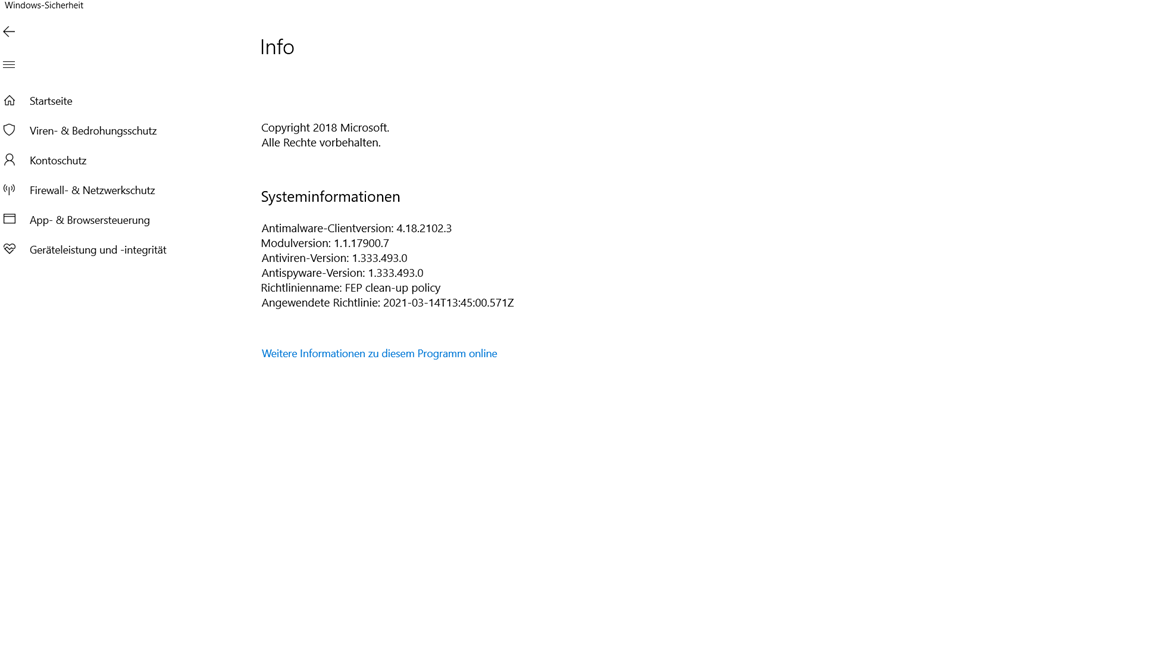
This browser is no longer supported.
Upgrade to Microsoft Edge to take advantage of the latest features, security updates, and technical support.
Hi all, just started to replace a other Virus solution with MS defender Anitivirus. Implement Co-management, Hybrid Azure AAD Join , deivce enrollment , Antivirus policy etc. everything is working as expected. But if I go into windows security-startseite -settings-info i found this information: ![77892-image.png][1] You see in the picture the entry FEP clean-up policy. How could this remove org replace by the policy defintion from the Intune workload? I try already the steps with cleanUpPolicy.xml, but no success. thanks for your contribution
Hi,
yes I've follwed the CleanUpPolicy.xml from the link you mentioned. I've added the picture.
Thanks for your feedback.
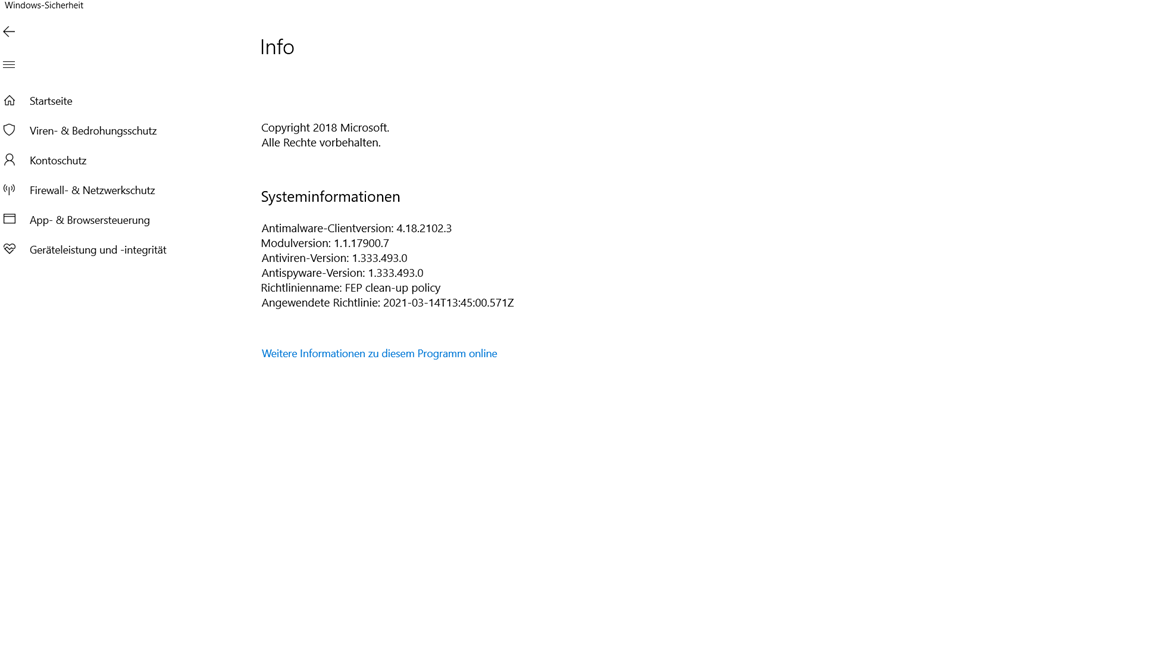

@Lux, Carsten Thanks for your update.
For this strange situation, it is needed to do more detailed check such as log analysis. With Q&A limitation, Q&A is not the best channel for such log analysis case. So we suggest to open a case to check on this and get more help. It is free. The following link describes how to open a case, we can refer to it:
https://learn.microsoft.com/en-us/mem/intune/fundamentals/get-support
Hope it will help.
If the response is helpful, please click "Accept Answer" and upvote it.
Note: Please follow the steps in our documentation to enable e-mail notifications if you want to receive the related email notification for this thread.