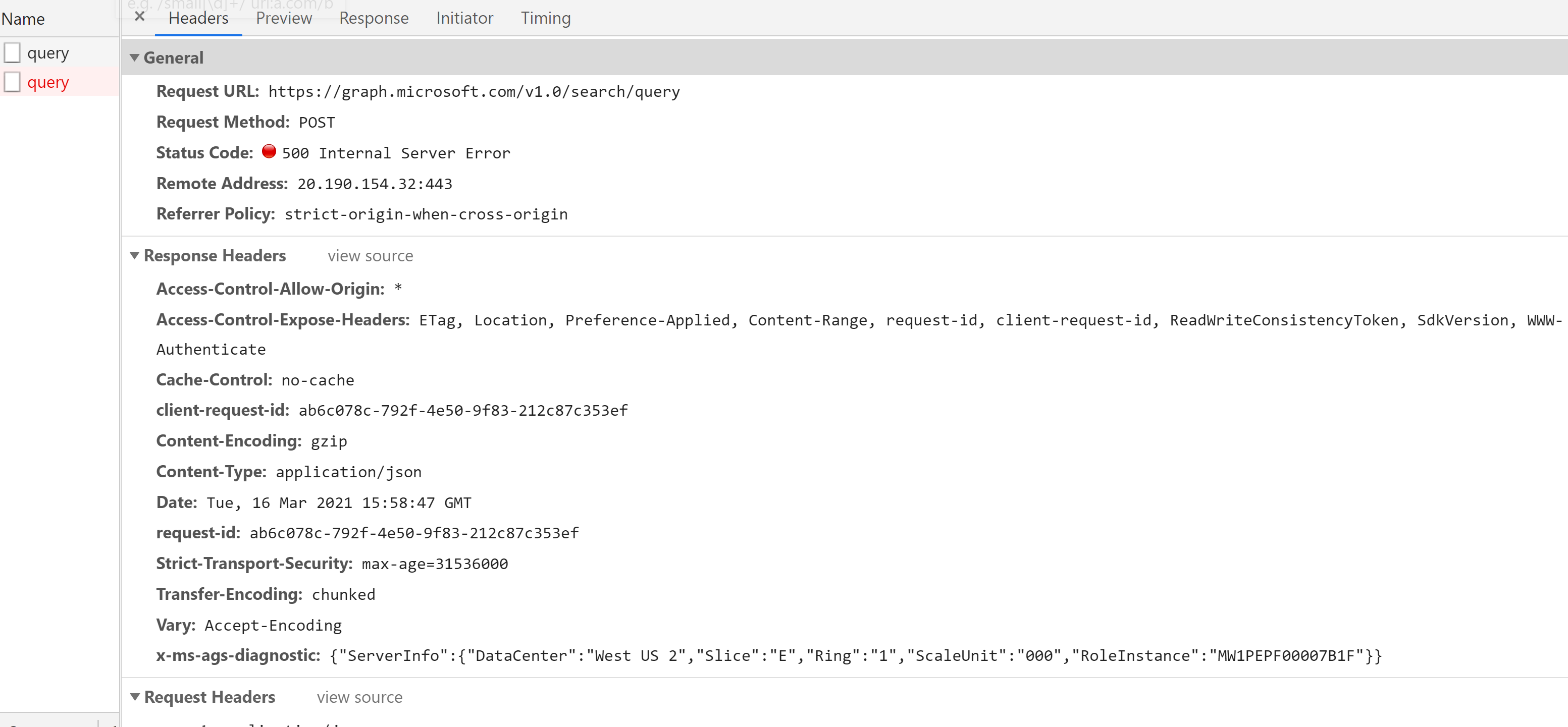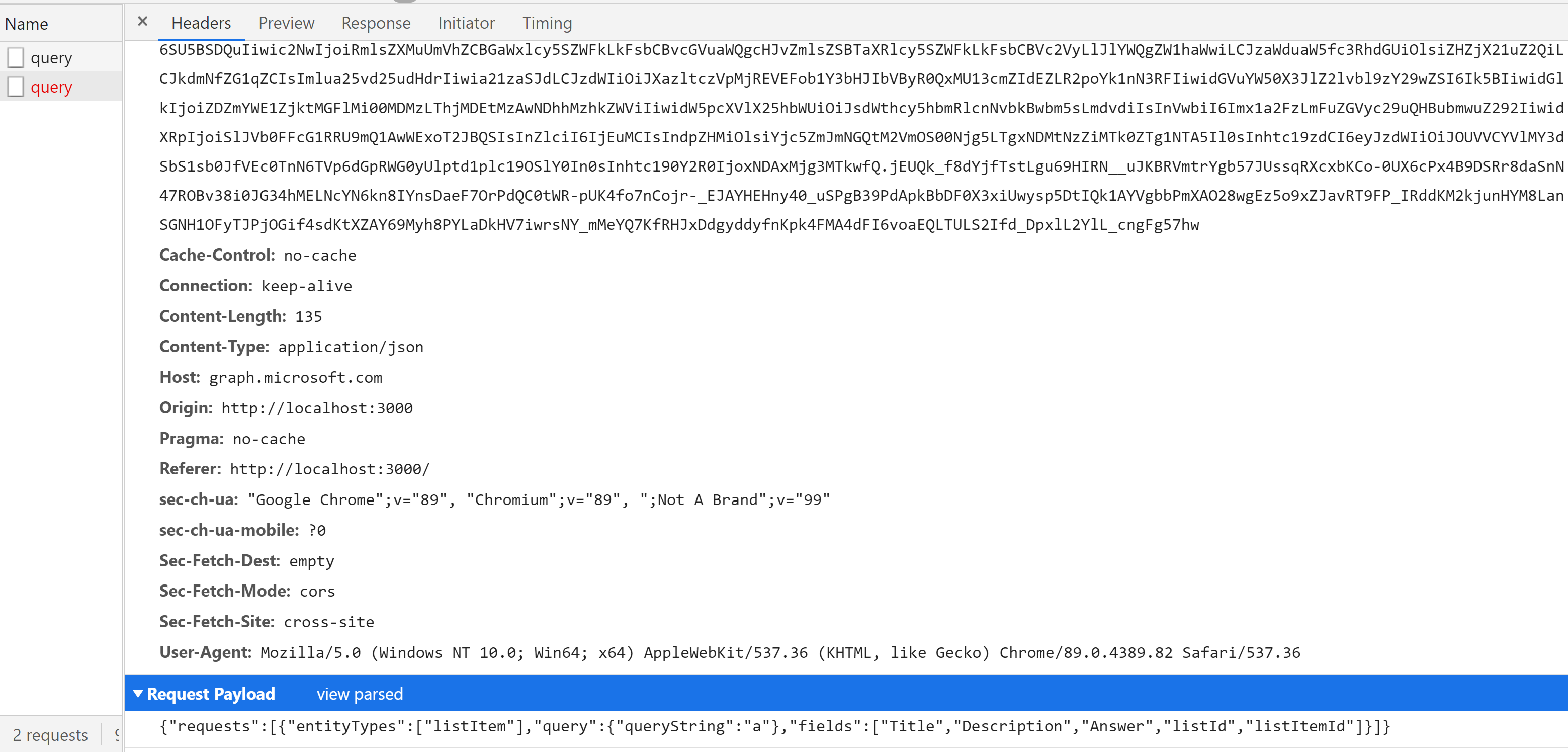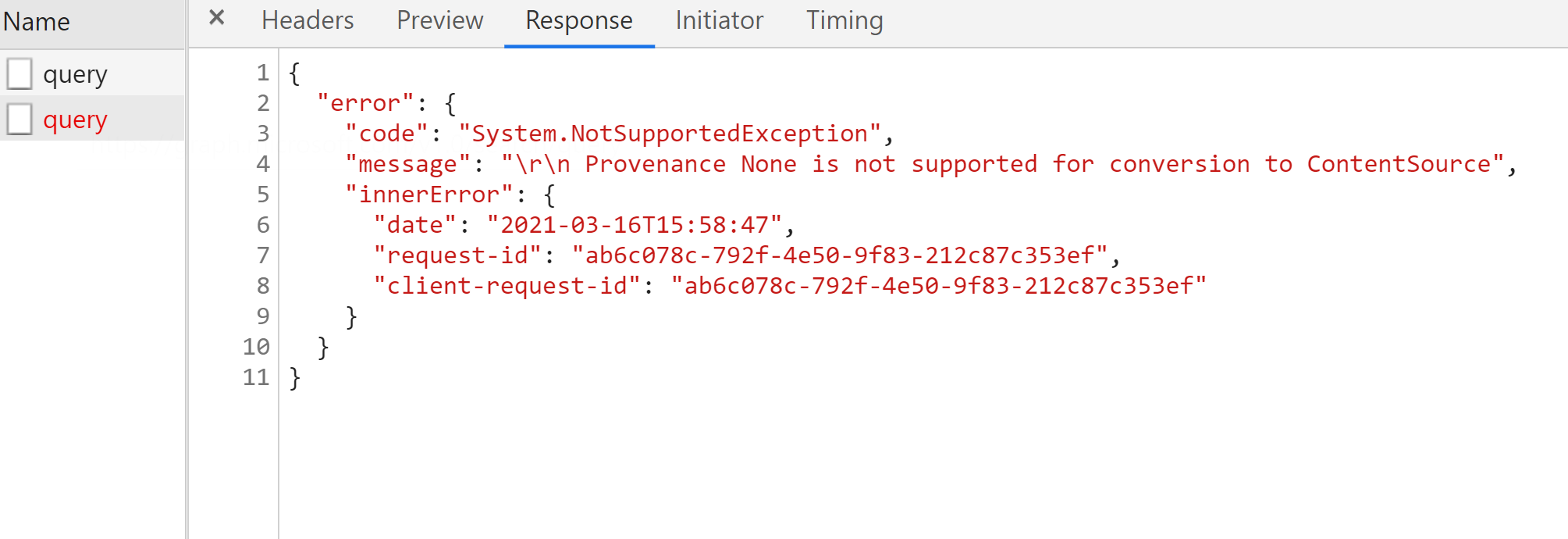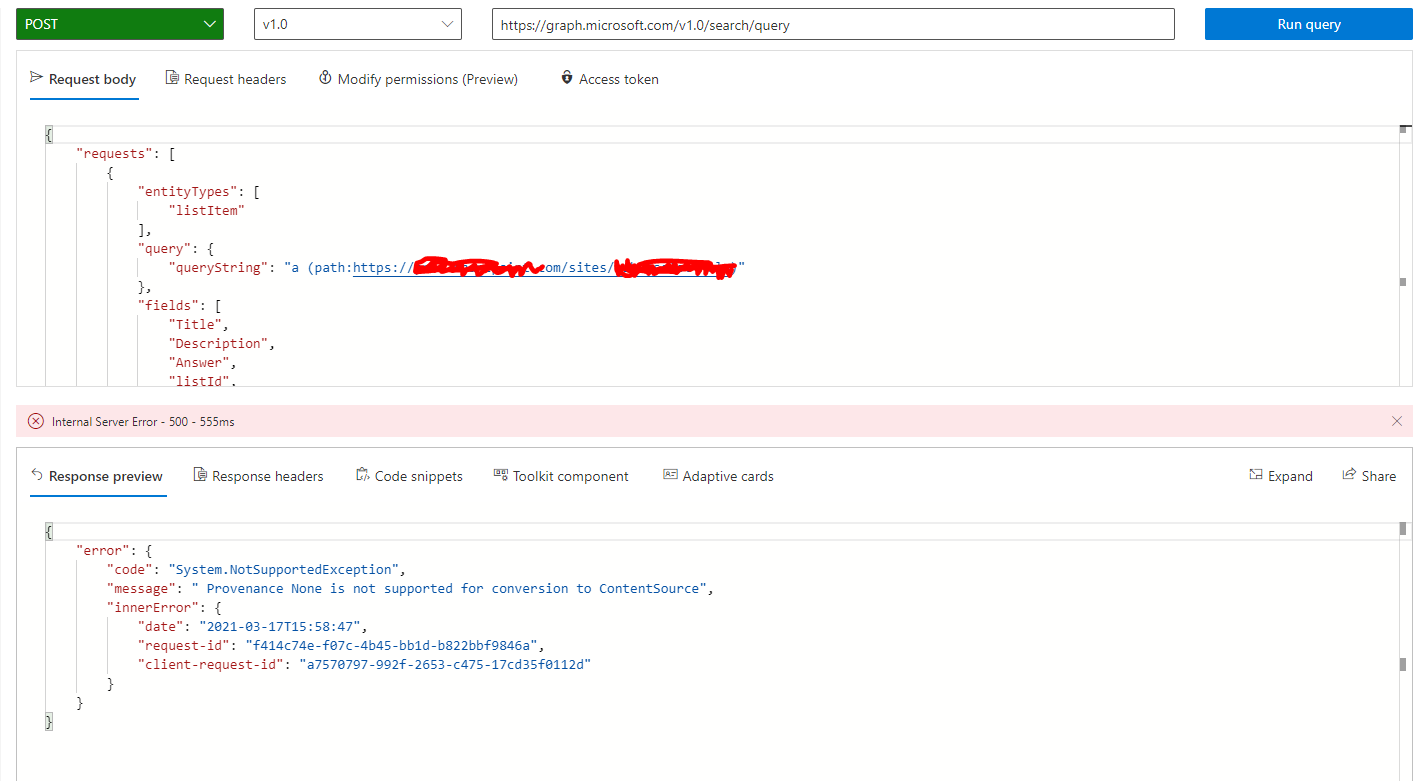Hi @Lukas Anderson ,
I tested /search/query in Graph Explorer and it's working as expected per the test result:
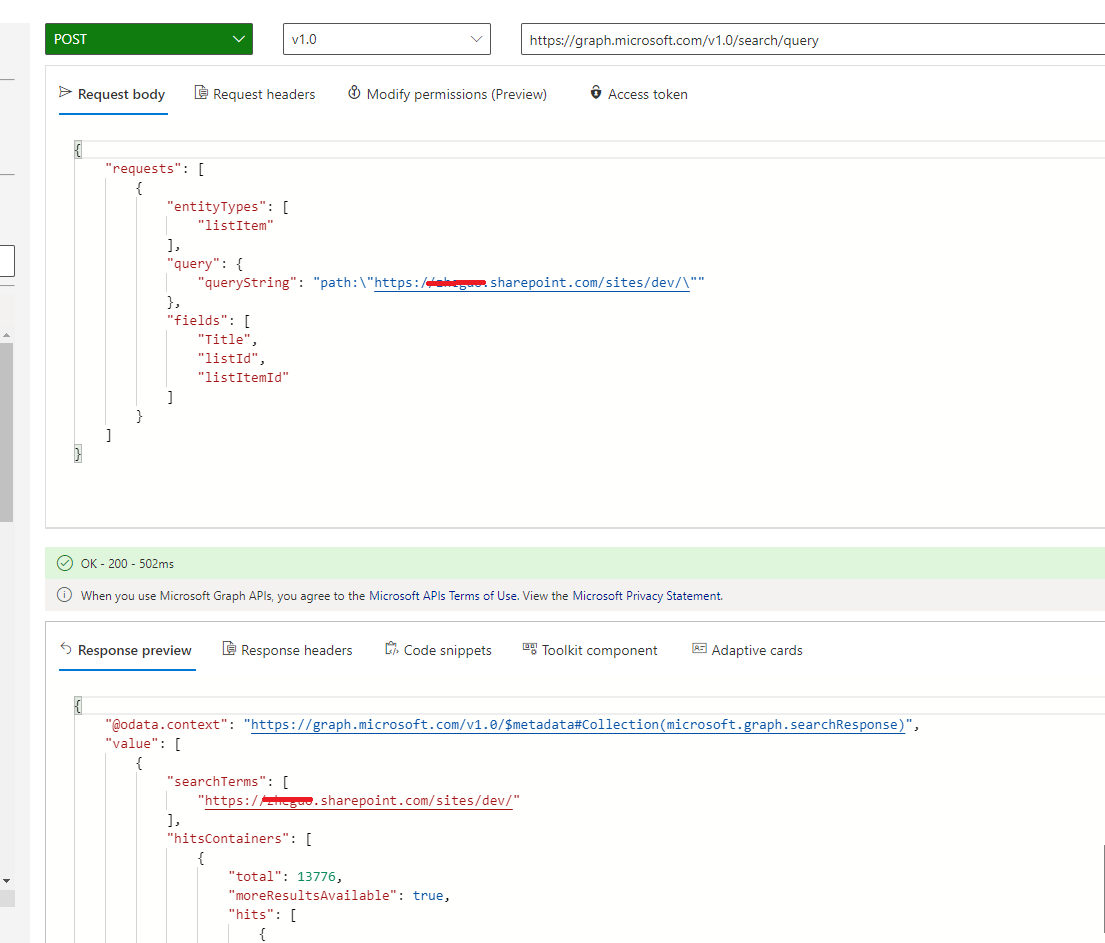
Can you please try again later to see if it works ? Feel free to post update.
If the issue still exists in your side, then the issue is possibly related to the Service Incident in Microsoft 365: https://status.office365.com/
You may check the service health status of your tenant via: https://portal.office.com/adminportal/home#/servicehealth
Microsoft is working on this issue actively, and we will be getting back to you as soon as the issue is resolved.
Thanks
Best Regards
If an Answer is helpful, please click "Accept Answer" and upvote it.
Note: Please follow the steps in our documentation to enable e-mail notifications if you want to receive the related email notification for this thread.