I managed to solve it.
My Debug configuration was set to iPhoneSimulator rather than iPhone. Changing this my configuration settings allowed this to build correctly and now works with test cloud
This browser is no longer supported.
Upgrade to Microsoft Edge to take advantage of the latest features, security updates, and technical support.
When publishing my ipa to test cloud I receive the above error. I have followed discussions in older articles:
https://forums.xamarin.com/discussion/59412/ipa-file-not-linked-with-calabash
https://forums.xamarin.com/discussion/85814/the-ipa-file-does-not-seem-to-be-linked-with-calabash-framework
etc.
I have double checked that I am:
// starts calabash when built for test cloud
if ENABLE_TEST_CLOUD
Xamarin.Calabash.Start();
endif
The strange thing is if I remove the if compiler directive above and just put Xamarin.Calabash.Start(); in the function then it works as expected.
It's almost like my compiler directive is not being honoured but I have double and triple checked, see image below.
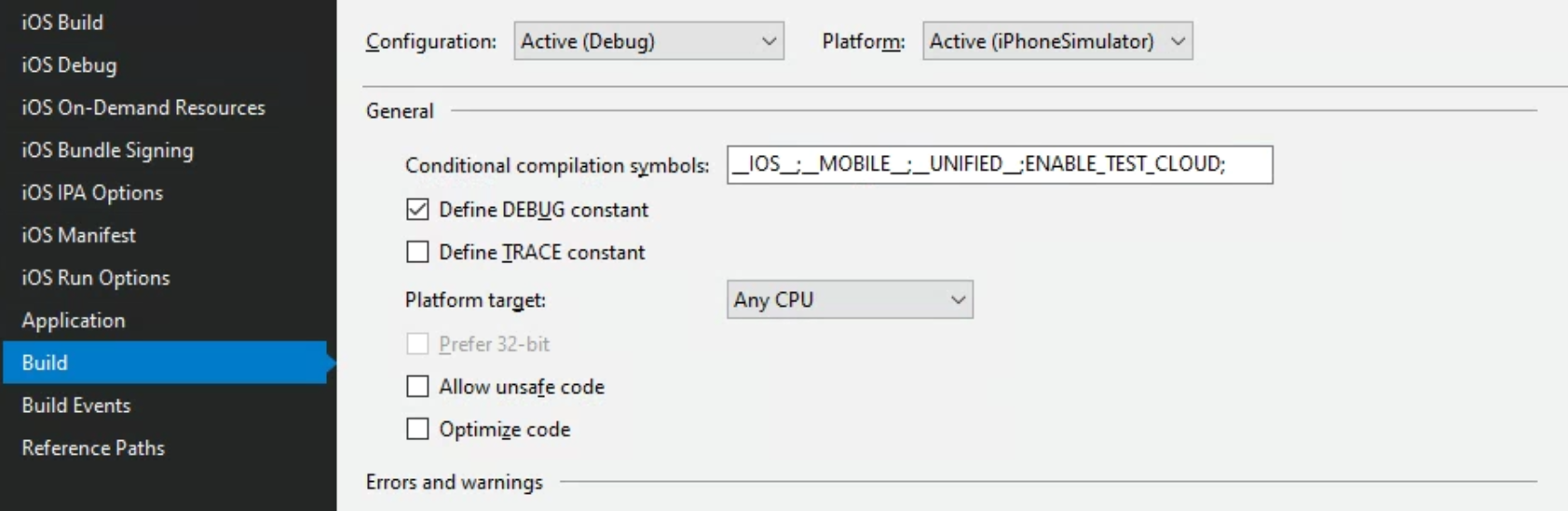
I managed to solve it.
My Debug configuration was set to iPhoneSimulator rather than iPhone. Changing this my configuration settings allowed this to build correctly and now works with test cloud

Hello,
Welcome to Microsoft Q&A!
I'm not quite sure if this is the problem, but could you try to modify your code as below
// add # at beginning
#if ENABLE_TEST_CLOUD
Xamarin.Calabash.Start();
#endif
If the response is helpful, please click "Accept Answer" and upvote it.
Note: Please follow the steps in our documentation to enable e-mail notifications if you want to receive the related email notification for this thread.