If things are going fine and you can see logs written to log file there is no need to add anything as I see. Regarding login NT Service\MSSQLSERVER it is basically NOT a real login but a service with Security identifier (SID) windows would not be able to find this as login and hence you are not shown when you try to add it as login. This login is by default part of sysadmin so I do not see anything to worry about.
Adding MSSQLSERVER account to a drive
Is MSSQLSERVER user account needed where logfile is created. I have moved temp log file from F drive to T drive. In F drive besides other account MSSQLSERVER account exists but I could not add the same account in T drive. After moving I see the logfile growing so it looks like logs are being written to templog file.
Using sqlserver 2012.
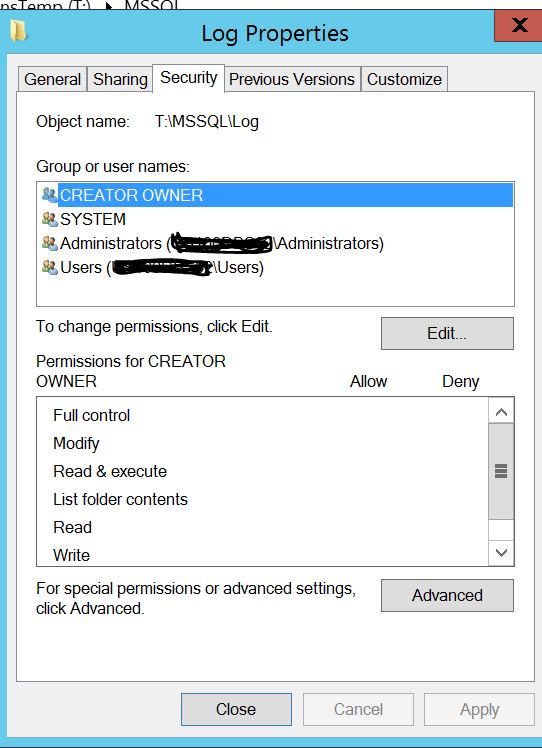
1 additional answer
Sort by: Most helpful
-
AmeliaGu-MSFT 13,961 Reputation points Microsoft Vendor
2021-03-16T08:27:40.577+00:00 Hi SahaSaha-5270,
Is MSSQLSERVER user account needed where logfile is created.
The SQL Server Service account should have full permission on new location.
What the service account are you using? Is the service account in the administrators group?
You can add service account and grant service account permission selecting “Edit” in the Security tab of properties. Then click Add... in the dialog box.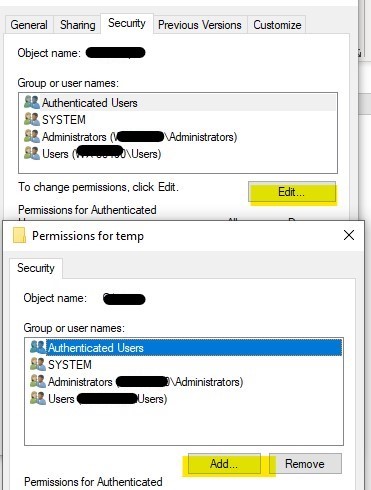
Best Regards,
Amelia
If the answer is helpful, please click "Accept Answer" and upvote it.
Note: Please follow the steps in our documentation to enable e-mail notifications if you want to receive the related email notification for this thread
