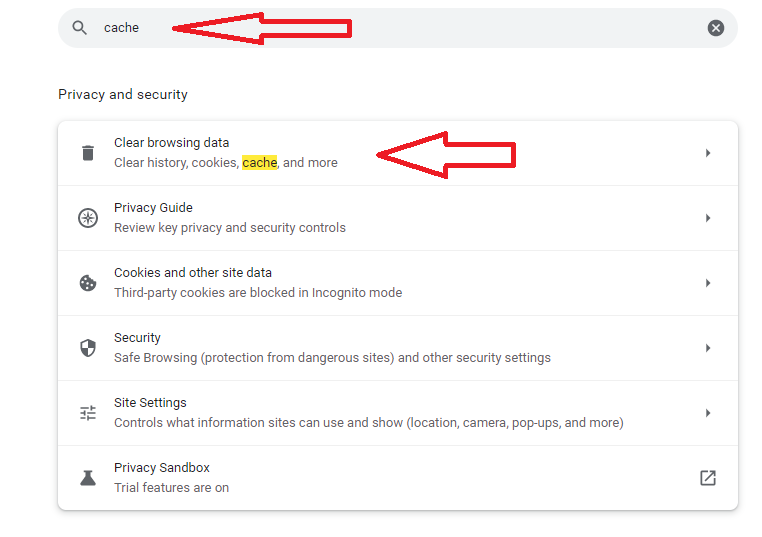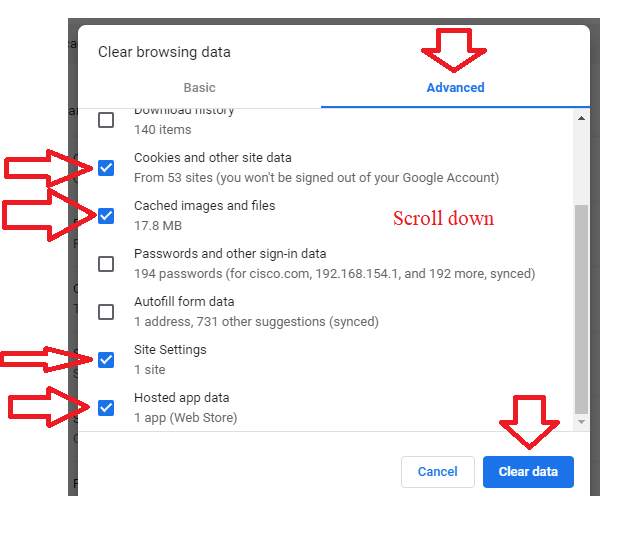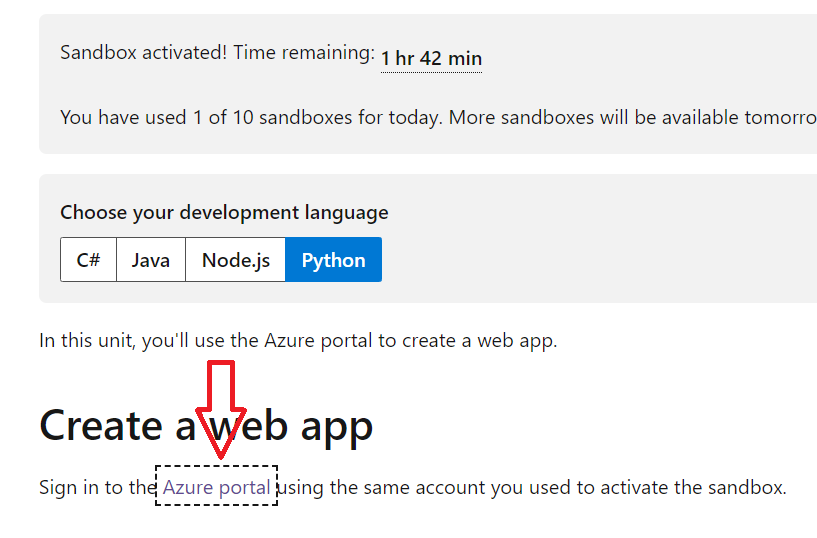Welcome to Microsoft Q&A! Thanks for posting the question.
Microsoft Learn is currently not supported in the Q&A forums, the supported products are listed over here https://learn.microsoft.com/en-us/answers/products (more to be added later on).
I will suggest you to review sandbox FAQ: https://learn.microsoft.com/en-us/learn/support/faq?pivots=sandbox
For troubleshooting know issue you can refer here: https://learn.microsoft.com/en-us/learn/support/troubleshooting
You can also report feedback scrolling to the last on the troubleshooting know issue article.
Please 'Accept as answer' and ‘Upvote’ if it helped so that it can help others in the community looking for help on similar topics.