Hello,
Did you restore the sql database on your server and can you seen it ?
Did you enable clr ?
Does your account used to sccm site restore has right to access this database ?
migrate SCCM Db from sql cluster to new standalone sql server
after migrate SCCM Db from sql cluster to new standalone sql server and when reconfigure site server to connect with new sql getting error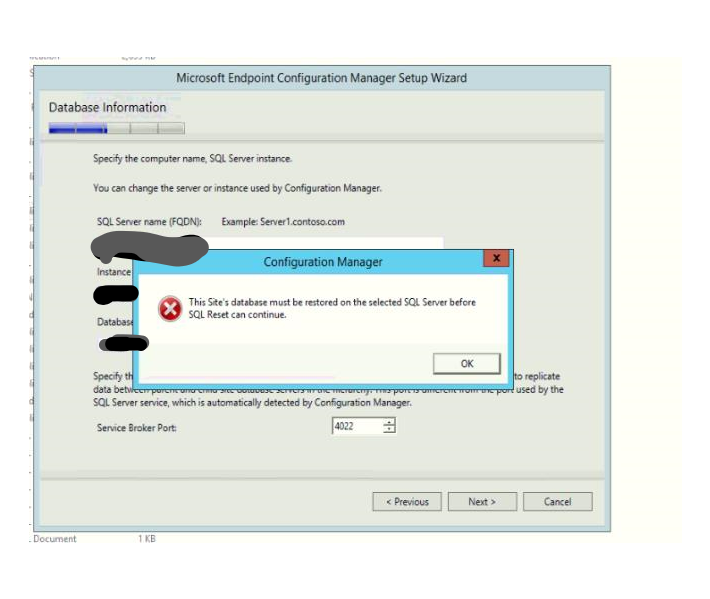
I followed this steps link:
https://deploymentresearch.com/moving-the-configmgr-current-branch-database-to-another-server-as-in-back-to-the-primary-site-server/
2 answers
Sort by: Most helpful
-
matteu31 467 Reputation points
2021-03-16T22:54:33.587+00:00 -
 Fiona Yan-MSFT 2,311 Reputation points
Fiona Yan-MSFT 2,311 Reputation points2021-03-17T02:24:22.063+00:00 Thank you for posting in Microsoft Q&A forum.
Did you check the ConfigMgrSetup.log on server side? If not, please check it to see if there is any related details in it. Besides, could you click "ok" and keep going on? Or we stuck on this step that the image shown above?
As agreed with matteu31400, we could also track the configuration though this log, we may see "<<<Checking access permissions...CM Prereq, pri site Administrative rights on central administration site..."Have a good day!
If the response is helpful, please click "Accept Answer" and upvote it.
Note: Please follow the steps in our documentation to enable e-mail notifications if you want to receive the related email notification for this thread.