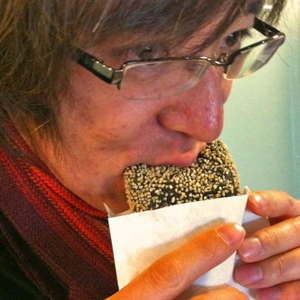Hi @matsujirushi - Thanks for raising the query. We switched to standard menu controls and the documents are not updated yet. To copy the memory profiler output, while the profiler is running, select the data using Ctrl+A and copy to excel or other applications using Ctrl+V.
We will update the document soon. Thanks!