It's likely that you're using an older version of Power Query. Can you share your PQ version? If you installed it as an addin, please upgrade the addin to a more recent release. If it came as part of Excel, you will need to update Excel in order to get an updated version of PQ.
Text.Middle Basic Formula Power Query
Lina Quintana
21
Reputation points
I´m trying to use the formula Text.Middle for a custom column, but get an error of expression.
Error
Expression error: the name Text.Middle is not recognized. Make sure it is spelled correctly.
I´ve checked the spelling and theres no issue. What am I doing wrong?
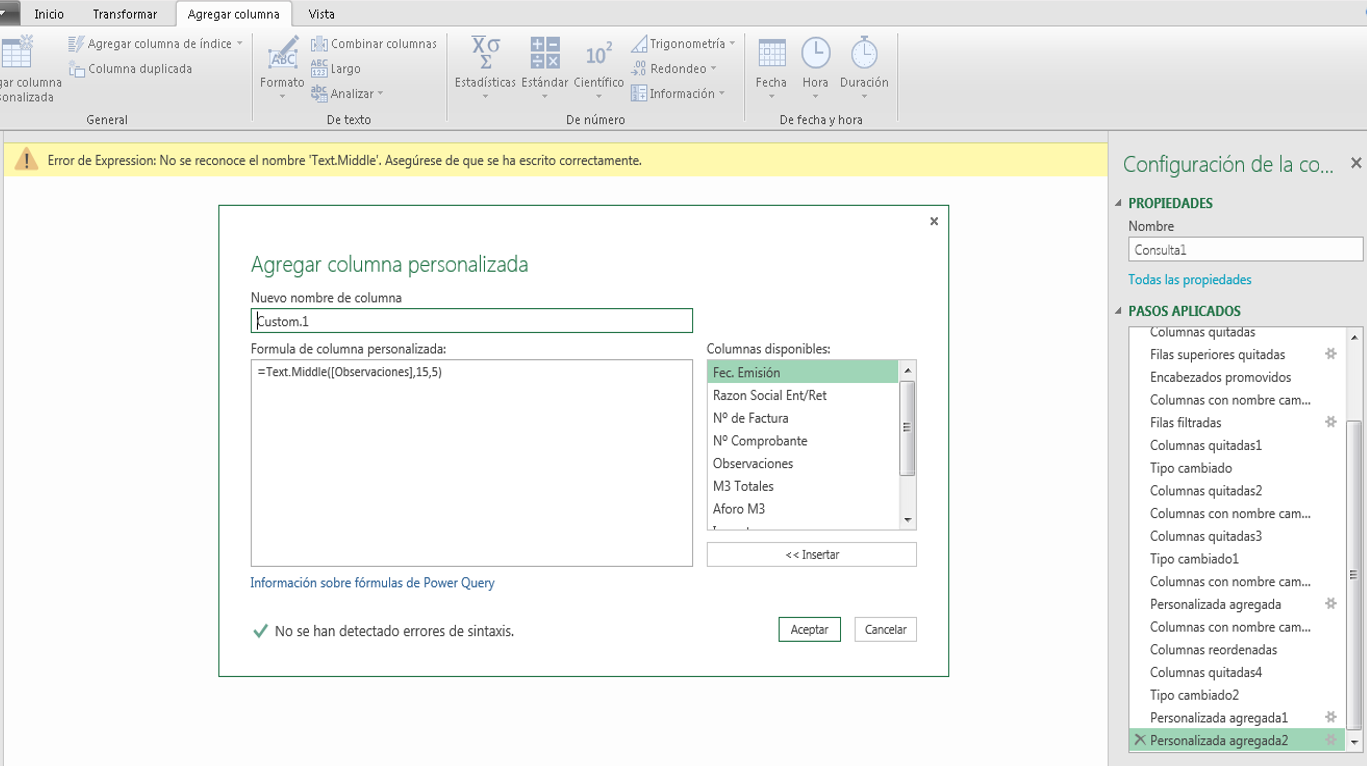
I´ve used other text formulas with no issue whatsoever. For example Text.PositionOf as shown:
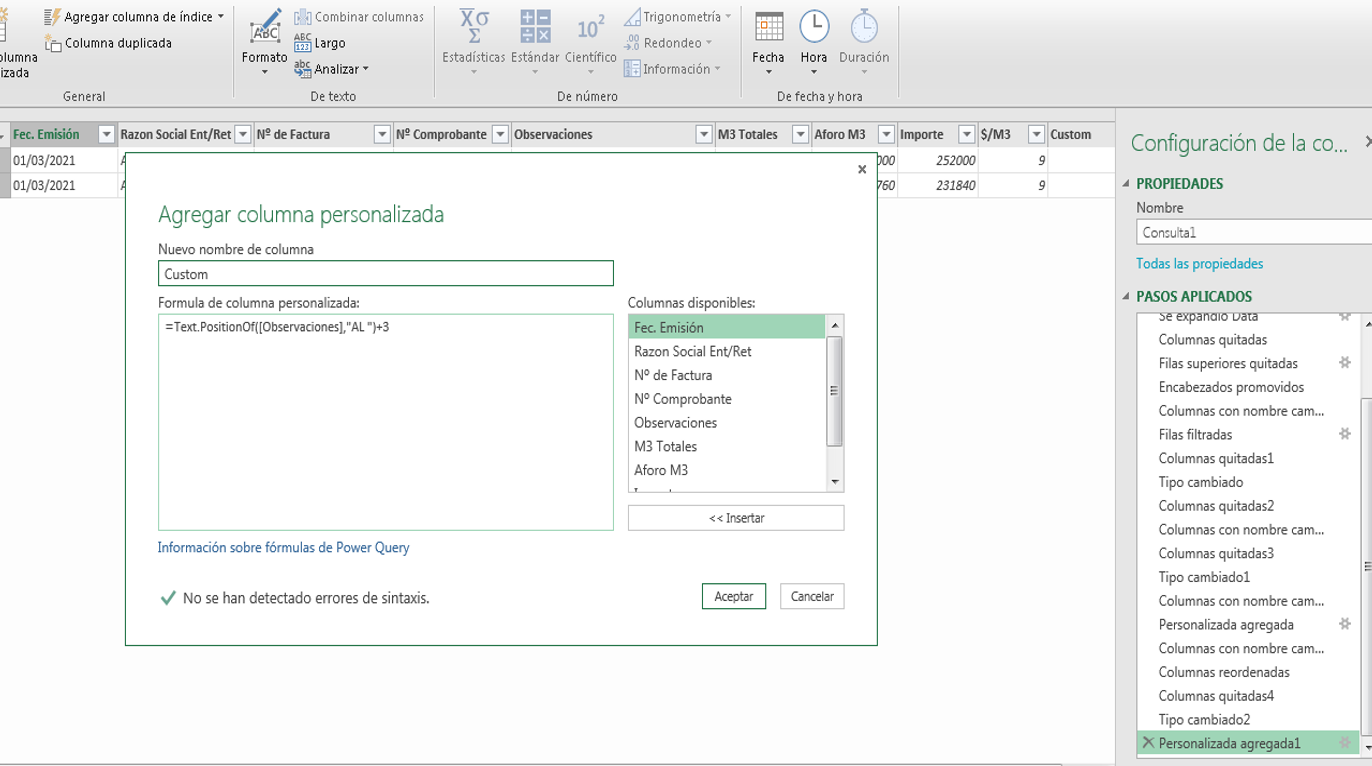
Accepted answer
-
Ehren (MSFT) 1,781 Reputation points Microsoft Employee
2021-03-16T23:53:49.423+00:00
1 additional answer
Sort by: Most helpful
-
Lina Quintana 21 Reputation points
2021-03-17T10:14:24.723+00:00 I have Excel 2016 which came with PQ already. I wil try upgrading my excel. Thanks.
