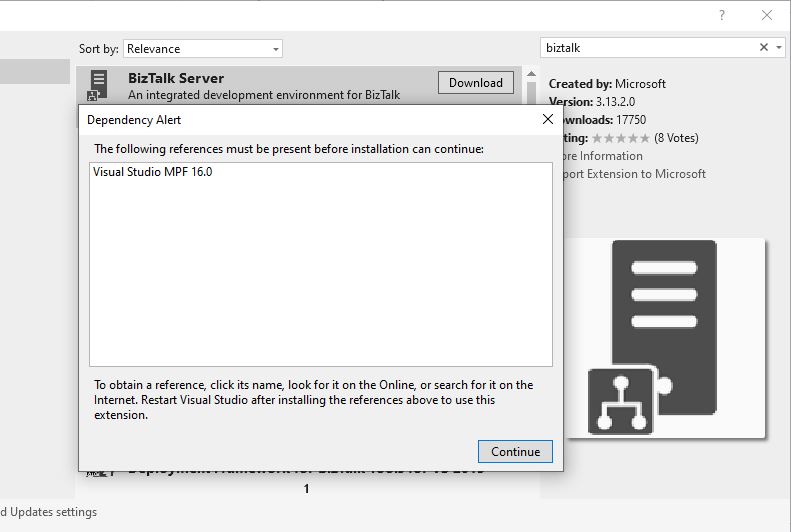Hi Harish,
You can follow steps to add this reference into visual studio:
- Go to
C:\Program Files (x86)\Microsoft Visual Studio 14.0\Common7\IDE\CommonExtensions\Platform\Visual Studio MPFdirectory - Create a folder (16.0) with a file (extension.vsixmanifest), which is like:
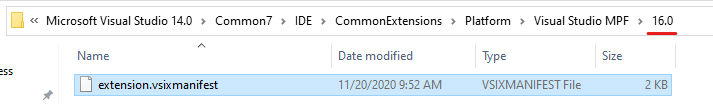
- Copy these codes into extension.vsixmanifest file
<?xml version="1.0" encoding="utf-8"?> <Vsix Version="1.0.0" xmlns="http://schemas.microsoft.com/developer/vsx-schema/2010"> <!-- VSIX Manifest for the Visual Studio Managed Package Framework (MPF) 15.0 Assemblies --> <Identifier Id="Microsoft.VisualStudio.MPF.16.0"> <Name>Visual Studio MPF 16.0</Name> <Author>Microsoft</Author> <Version>16.0</Version> <Description>Microsoft Visual Studio MPF Assemblies</Description> <Locale>1033</Locale> <InstalledByMsi>true</InstalledByMsi> <SupportedProducts> <VisualStudio Version="16.0"> <Edition>Pro</Edition> <Edition>Express_All</Edition> </VisualStudio> </SupportedProducts> <SupportedFrameworkRuntimeEdition MinVersion="4.5" /> <SystemComponent>true</SystemComponent> </Identifier> <References /> <Content /> <!-- Though not specified as Content, this manifest is used to detect the presence or absence of the MPF Assemblies: - Microsoft.VisualStudio.Shell.15.0.dll - Microsoft.VisualStudio.Package.LanguageService.15.0.dll --> </Vsix> 4. Restart Visual Studio to install Biztalk extension
Best Regards, Dylan
If the answer is helpful, please click "Accept Answer" and upvote it. Note: Please follow the steps in our documentation to enable e-mail notifications if you want to receive the related email notification for this thread.