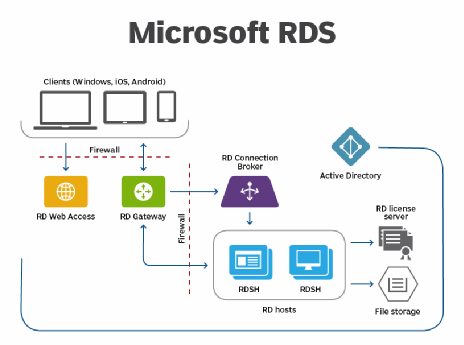Thank you for posting in Q & A.
Each user and device that connects to a Remote Desktop Session host needs a client access license (CAL). You use RD Licensing to install, issue, and track RDS CALs.
Refer below article:
License your RDS deployment with client access licenses (CALs)
Activate the Remote Desktop Services license server
Install RDS client access licenses on the Remote Desktop license server
refer step-by-step article:
How to Install and Activate the RDS Licensing Role on Windows Server 2019/2016
Please don’t forget to Accept the answer and up-vote wherever the information provided helps you, this can be beneficial to other community members.