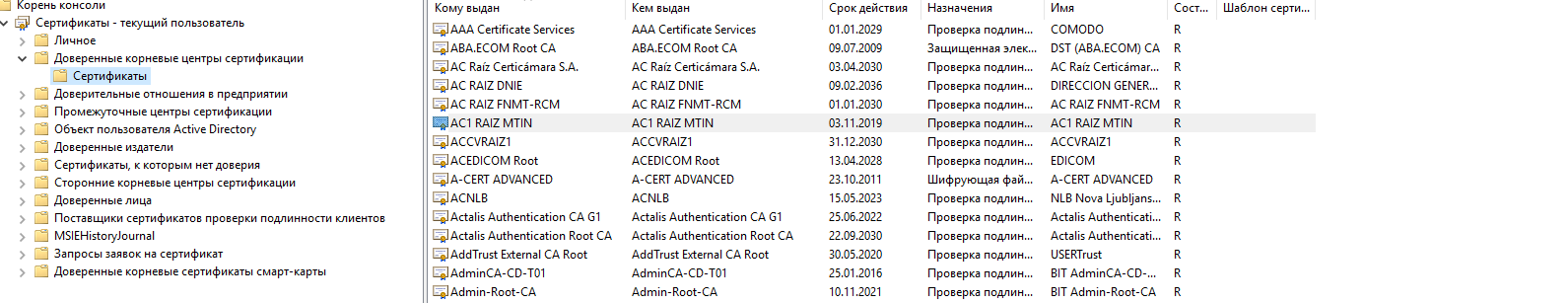Hi,
Thank you for posting your query. According to your description, it seems that the key is sysprep. More details would be grateful.
Is there any error message?
Additionally, here are some links you may refer to.
Sysprep (Generalize) a Windows installation
https://learn.microsoft.com/en-us/windows-hardware/manufacture/desktop/sysprep--generalize--a-windows-installation
Sysprep (System Preparation) Overview
https://learn.microsoft.com/en-us/windows-hardware/manufacture/desktop/sysprep--system-preparation--overview
Sysprep removes SSL certificates (certs) from images in an environment using Cloud Enabled Management(CEM)
https://knowledge.broadcom.com/external/article/161147/sysprep-removes-ssl-certificates-certs-f.html
Best Regards,
Grace
---If the suggestions above are helpful, please ACCEPT ANSWER. Really appreciate. This will also help others with similar issue to find this post quickly. ---

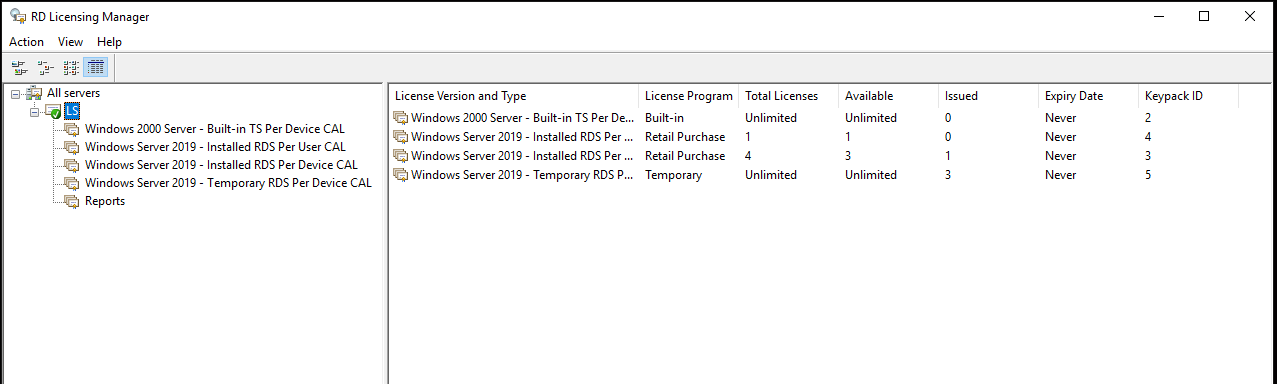 ]
]