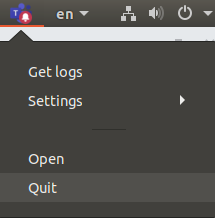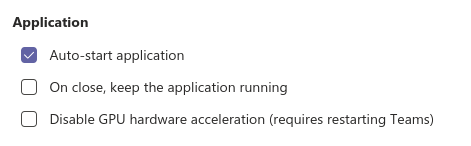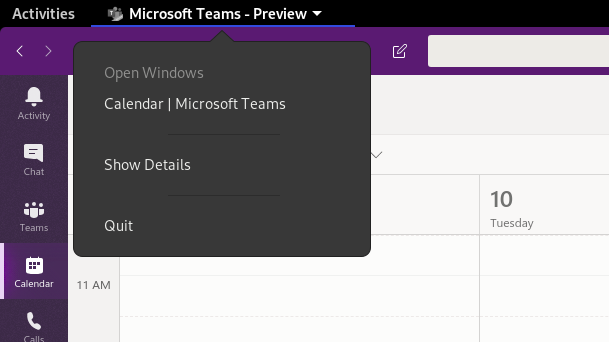While I am not for certain the process for permanently erasing the Microsoft teams file is the same for Ubuntu as it is for Fedora 35, but I can tell you what worked for me and perhaps (hopefully) it will work for you as well.
I believe this process requires access to the root or sudo password.
1) in the terminal, su -c 'yum search teams' -- you can generally do this for any application and also modify search with wildcards if you aren't aware of exact name.
2) once you have confirmed the file location and name then type this in terminal, su -c 'yum remove teams'.
Expect a prompt for the passwd and then it may asked you to confirm depending on your config setup.
Congratulations, you have successfully rmvd teams.