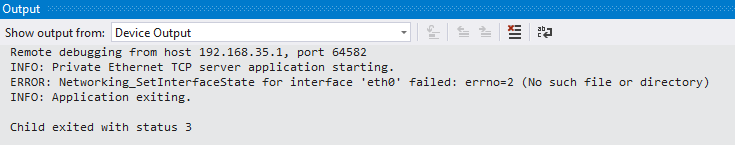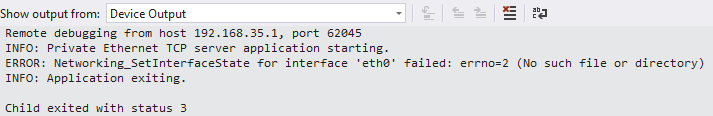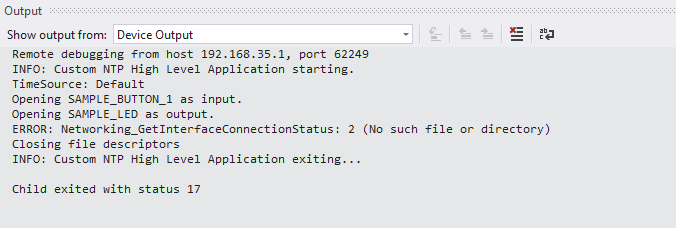From the logs shared with my colleague, I do not see eth0 configuration on the device. I could repro the same without connecting an ethernet board. When an ethernet board is connected to my device, I could see the eth0 in my device configuration (even without sideloading the image package). It could be that the ethernet board is faulty or something wrong with the connection.
INTERFACE STATUS:
-> Interface name: [azspheresvc]
-> Network interface up : True
-> Connected to network : False
-> Interface has IP address assigned : False
-> Connected to internet : False
-> Interface name: [lo]
-> Network interface up : True
-> Connected to network : False
-> Interface has IP address assigned : False
-> Connected to internet : False
-> Interface name: [wlan0]
-> Network interface up : True
-> Connected to network : False
-> Interface has IP address assigned : False
-> Connected to internet : False
With ethernet board connected
INTERFACE STATUS:
-> Interface name: [azspheresvc]
-> Network interface up : True
-> Connected to network : False
-> Interface has IP address assigned : False
-> Connected to internet : False
-> Interface name: [eth0]
-> Network interface up : True
-> Connected to network : False
-> Interface has IP address assigned : True
-> Connected to internet : False
-> Interface name: [lo]
-> Network interface up : True
-> Connected to network : False
-> Interface has IP address assigned : False
-> Connected to internet : False
-> Interface name: [wlan0]
-> Network interface up : True
-> Connected to network : False
-> Interface has IP address assigned : True
-> Connected to internet : False