This is a MS Access question, not related to SQL Server.
Please see:
This browser is no longer supported.
Upgrade to Microsoft Edge to take advantage of the latest features, security updates, and technical support.
After migrating an Access database over to SQL, I linked the tables to the Access front-end using ODBC named "DatabaseName.dsn". In SSMS, I set up a login, using all default settings, for each user that would need access. Authentication is over SQL Server, not Windows.
Then on each user's machine, I logged in with the credentials that I set up. After that first time, no one was prompted to enter the password again.
Recently, I had to remove and re-add a table from the SQL database. This change has now caused everyone to be prompted to enter their password every single time they access one page but not another.
In Access, if I hover over each linked table, I see this information:
Table linked to page that doesn't prompt for pw - ODBC;DSN=DatabaseName;UID=Me
Table linked to page that does prompt for pw - ODBC;Driver=ODBC Driver 17 for SQL Server; Server=ServerName
So what do I need to change to have DSN for each linked table?
If you need more info, I can provide it. Thanks.
This is a MS Access question, not related to SQL Server.
Please see:

Hi,
should you be forced to use ODBC?

Hi @bjensen_Afp ,
Please refer to Save Password check box is unavailable when you link ODBC tables get the solution, see below:
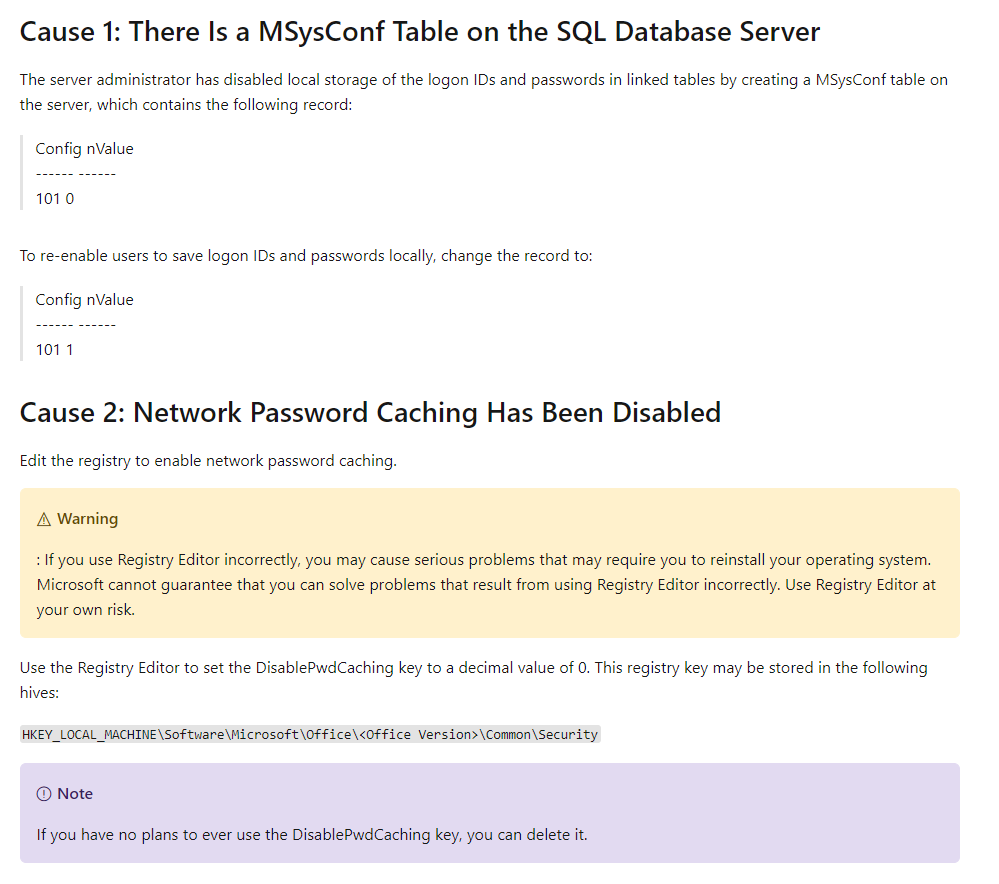
Best regards,
Carrin
If the answer is helpful, please click "Accept Answer" and upvote it.
Note: Please follow the steps in our documentation to enable e-mail notifications if you want to receive the related email notification for this thread.