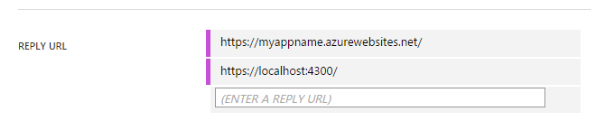@Navneet Kumar , Thank you for reaching out. You can do both, like:
- Create separate app registrations for each of the environments like UAT, DEV, PROD etc and keep the same redirect URLs in each of them or separate redirect URLs based on your application's configuration. This is something that I would prefer personally, to keep all the app registrations separate for all the environment to reduce complexity.
- Keep one App Registration and use that same appID and appSecret and Redirect URL in all the other environments. This is feasible if the redirect URL for this app remains a single one for all the environments.
But for me in a situation like this I would go with the first option always, for better management. One instance I can put up is as, suppose in the Dev environment, the app developer decides to introduce a new feature in the app, that would need new permissions to be added in the app registration, but you dont know its impact yet. If you are keeping just one app registration which is referred by both you Dev and PROD environment, that any changes made by your developer would surely get your PROD in a down state. So always advisable, keep things separate and distinct.
Hope this helps.
Do let us know if this helps and if there are any more queries around this, please do let us know so that we can help you further. Also, please do not forget to accept the response as Answer; if the above response helped in answering your query.