Hello,
There is a known issue that Azure ML Studio only supports “http” protocol when connecting with Azure Storage Account. You might hit this issue when using the Import Data module.
Here is a quick work around:
Please check the “Configuration” of your Storage Account, and make sure the “Secure transfer required” is disabled (see the figure below).
If still encountering error after taking these steps, please double check and make sure the account key is correct.
@Sachin Gaikwad Please accept the answer if you feel the work around works. Thank you!
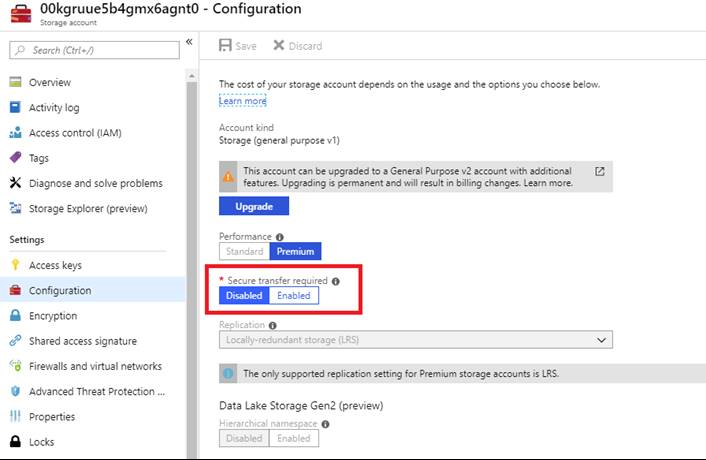
Regards,
Yutong