@Toh Thanks for posting in our Q&A. For this issue, I have done the test in my lab(Windows 10 version 20H2). The settings are same as you provided.
For "RequirePrivateStoreOnly" custom profile, I delploy it to my device group and I find it is successful.
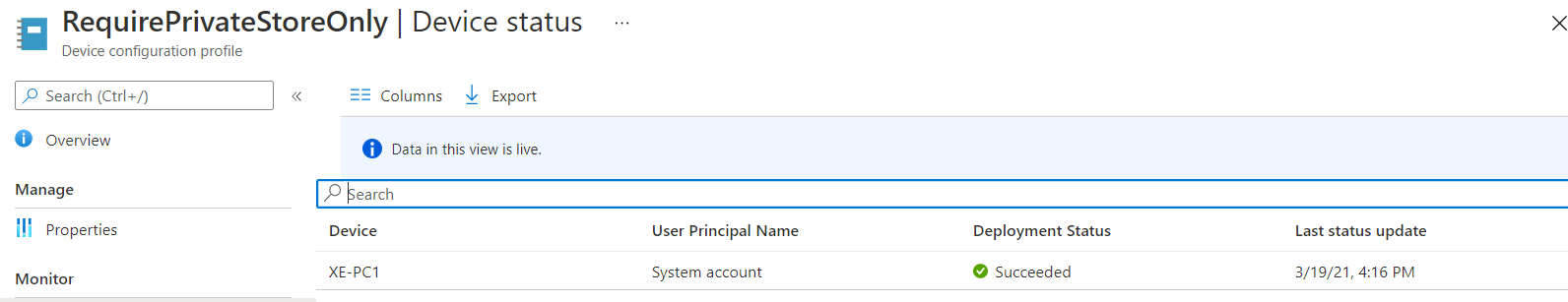
For "TurnOnPowerShellScriptBlockLogging", there is the same build-in setting under Administrative Templates, so it is suggested to configure in Administrative Templates and it will succeed.
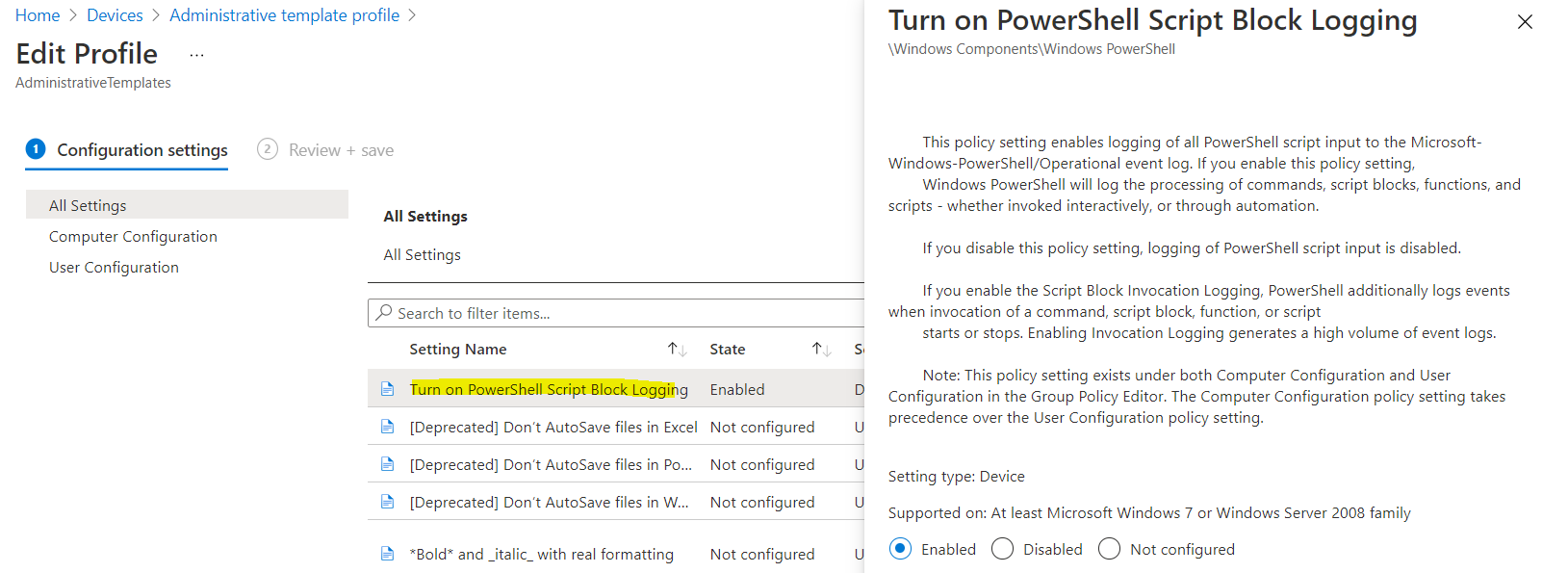
For "ConfigureWindowsSpotlightOnLockScreen" custom profile, I deploy it to my user group and I find it is successful.
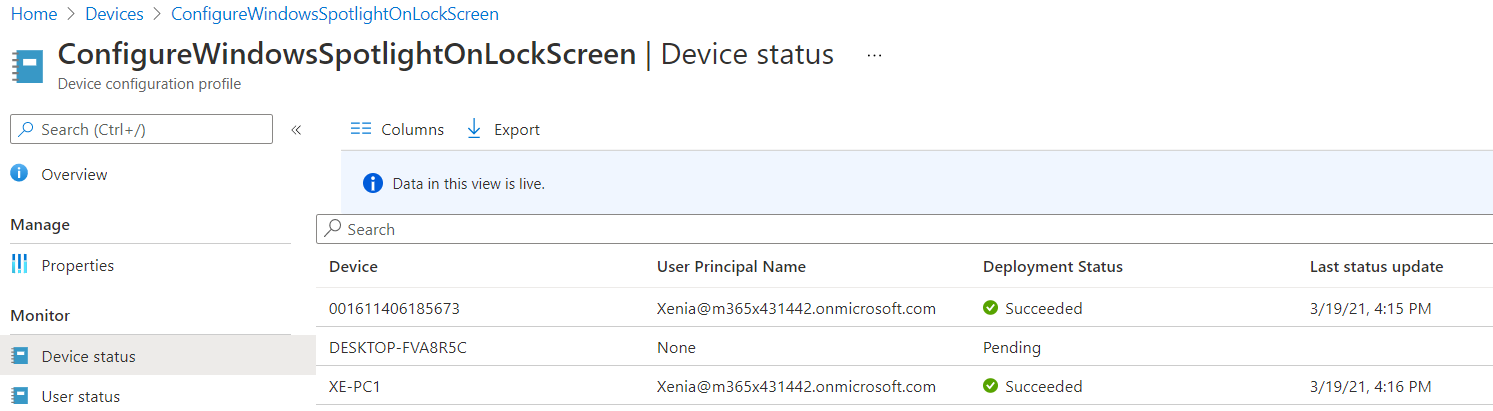
If you want to find the case you posted, you can click on the "Q&A" in the upper left corner and enter the question title to find. Another way is click on the "Activity" under your own name.
If there is anything unclear, feel free to let us know.
If the response is helpful, please click "Accept Answer" and upvote it.
Note: Please follow the steps in our documentation to enable e-mail notifications if you want to receive the related email notification for this thread.
