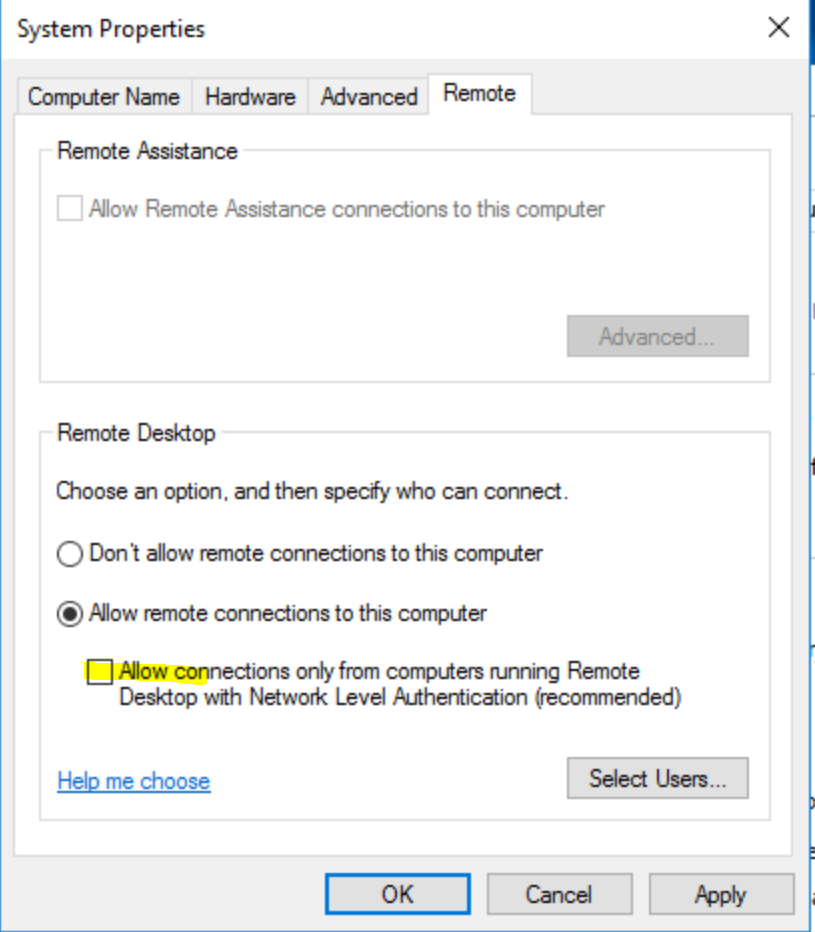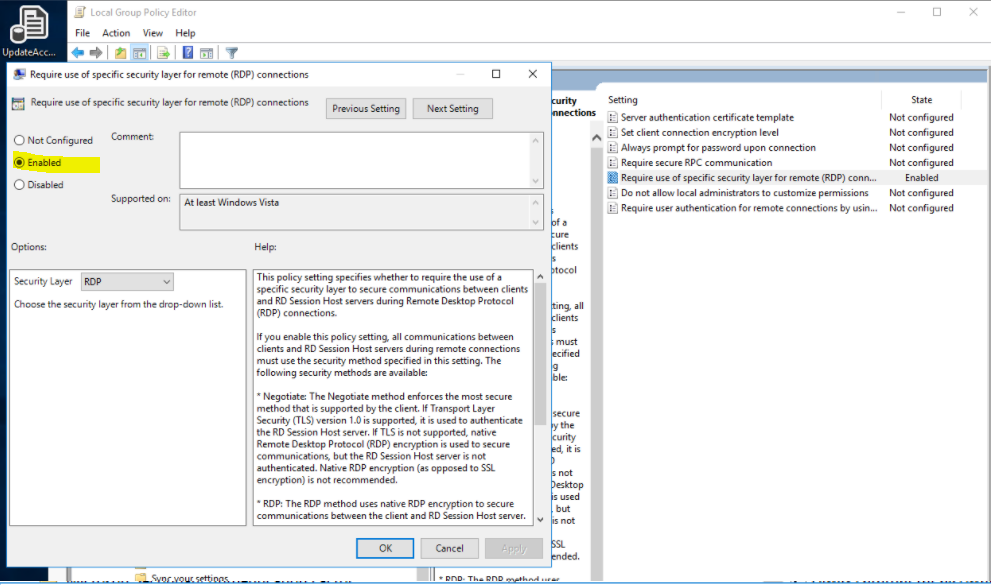Azure VM (classic), has Windows Server 2012 r2.
I downloaded long time ago a RDP file from Azure portal and I've been able to access the VM until now. No changes on the VM previous to this. I'm used to log in everyday to check everything inside is fine and the prevous day I could access it without a problem. All of a sudden I can't access the VM now, and it shows a simple error message:
"Internal Error."
I tried redownloading the file and checking username and pwd but they were correct.
After minutes of trying to connect through RDP, I could access it once and tried to troubleshoot it. I've checked if the port is used by another program, resetted the credentials and renewed the certificate through Powershell, and restarted after each try. Then I got this other error like one or two times:
"This computer can’t connect to the remote computer.
Try connecting again. If the problem continues, contact the owner of the remote computer or your network administrator."
And then the simple error came back.
How can I solve this RDP error issue? I circunvented the problem by installing AnyDesk to it the time I could access it but, well, it's not the solution.