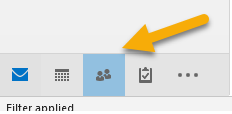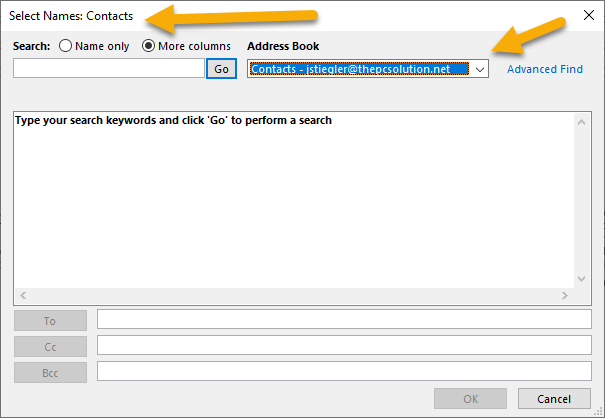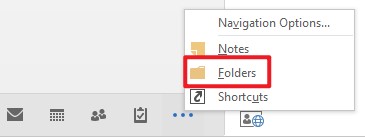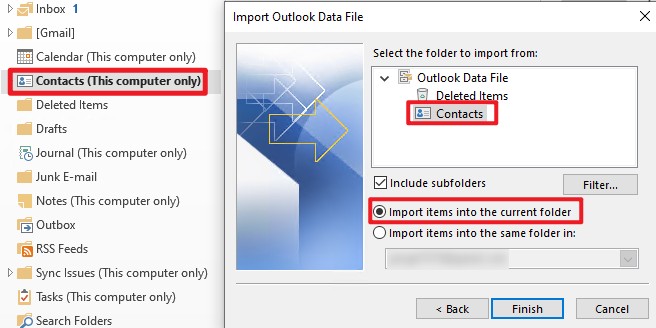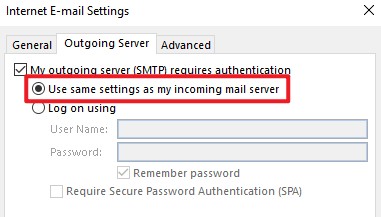Hi @Jeff Stiegler ,
Does the "contacts" and "contact list" you mentioned here mean the contacts you created in your Outlook Contact Tab?
If so, as I know, it usually stores in the Contact column in your address book option like below:
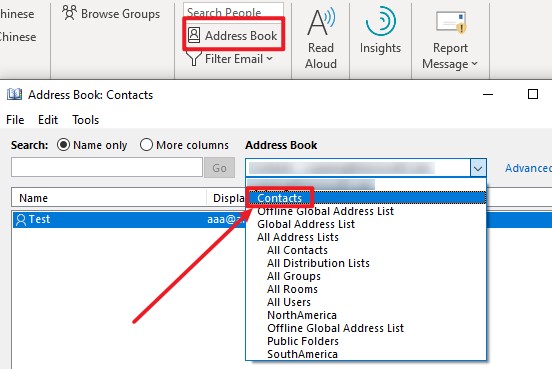
If this is not your case or the issue still continues, may I know how did you move your Outlook to this new computer? And what's the type of your account? POP, IMAP or Exchange? To better solve your issue, please try to provide us with more information related to your issue.
Any update, please feel free to post back.
If an Answer is helpful, please click "Accept Answer" and upvote it.
Note: Please follow the steps in our documentation to enable e-mail notifications if you want to receive the related email notification for this thread.