Hi,
You can enter voucher/promotion codes on the payment screen.
Selected the Microsoft exam that you want to take, select a schedule when to take the exam, and finally go to the payment screen.
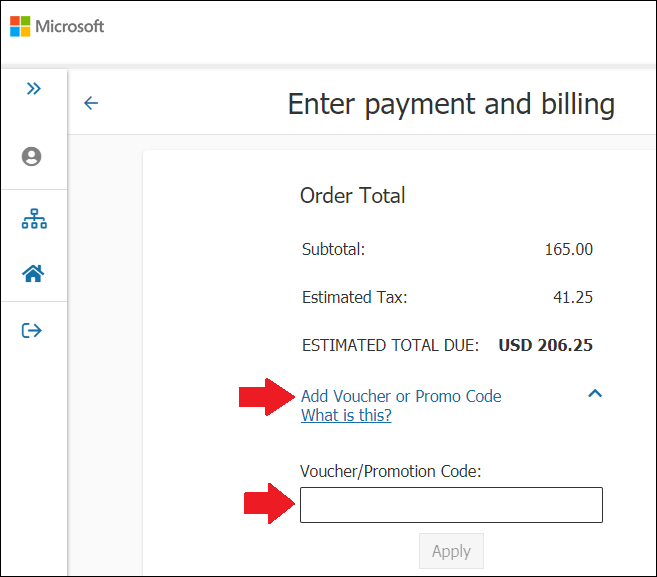
Best regards,
Leon
This browser is no longer supported.
Upgrade to Microsoft Edge to take advantage of the latest features, security updates, and technical support.
Can someone tell me the procedure to redeem exam vouchers or code to take a certification exam for free?

Hi,
You can enter voucher/promotion codes on the payment screen.
Selected the Microsoft exam that you want to take, select a schedule when to take the exam, and finally go to the payment screen.
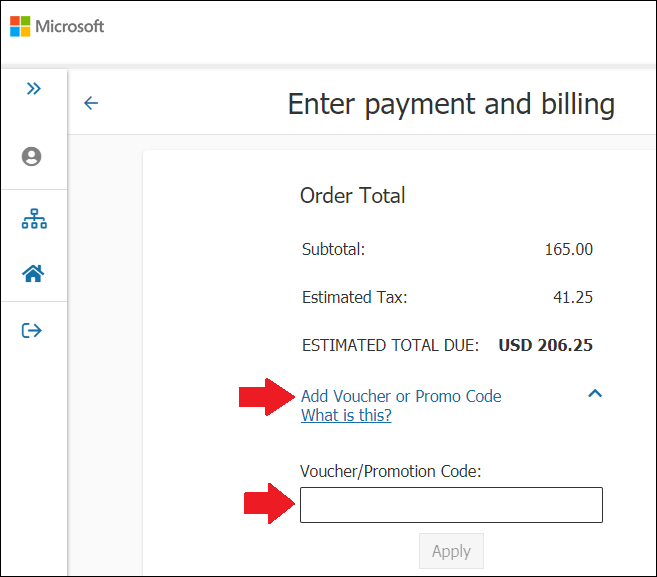
Best regards,
Leon

Go to the MS certification exam page > Schedule exam; it takes you to Pearson vue website. While at payment page, you add voucher code and the order value becomes 0.00 and book exam
If the response helped, do "Accept Answer" and upvote it - Vaibhav

Hi ALL, I have tried the above. Unfortunately when at the payment screen, there is no option to add voucher or promotional code as of this date: 11/08/2020. Have Pearson Vue changed this due to the high volume of exams being taken in COVID-19 times? I have two vouchers I need to use before they expire and I wasn't happy that I had to pay full price when I had my vouchers in hand. Please advise. Many thanks in advance.
i have the same problem I can't redeem a voucher that I won in Microsoft Build Cloud Skills Challenge

Ohhh thank God! After completing the Cloud skill challenge, I got an email with the voucher code. Past 4 business days after the event, I endlessly typed the email through which I registered for the challenge on the check for email discounts input. Then, I looked at the screenshot posted above and made more sense. Thanks LeonLaude!!