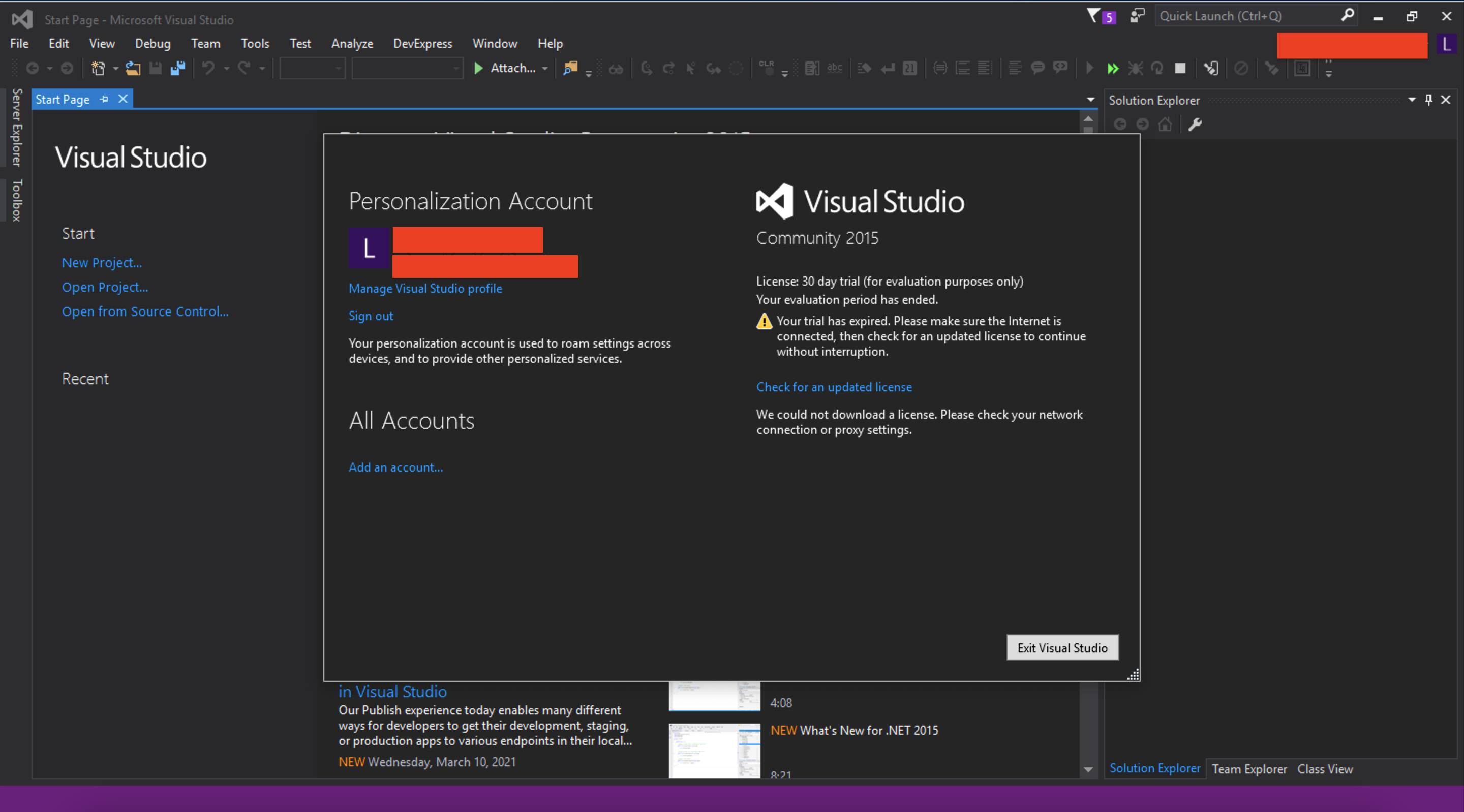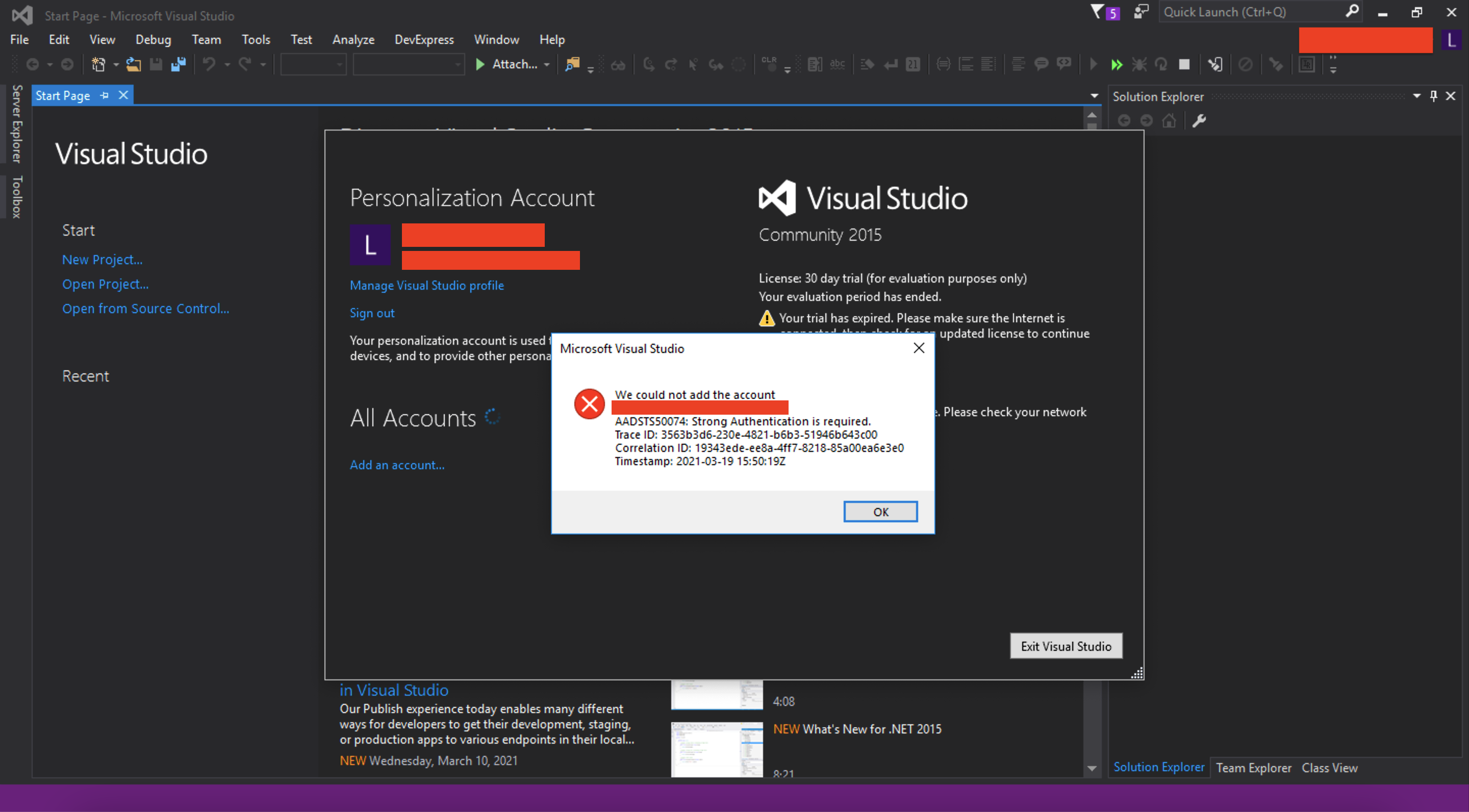Have you tried the resolution proposed here: https://developercommunity.visualstudio.com/t/could-not-add-account-to-visual-studio-strong-auth/820688 ?
There seems to be a problem specific to Visual Studio 2015. You may have your reasons to stick to VS 2015, but Id recommend to transition to VS 2019.
As a temporary workaround you might add -max 31 - days to your Visual Studio license with a solution proposed by Dimitrii on: https://stackoverflow.com/questions/43390466/is-visual-studio-community-a-30-day-trial (Follow the link to the github project on that page.)