
Hi,
you have to use the Keyapd, click on "..." in the Meeting control bar to find it.
Best. Luca
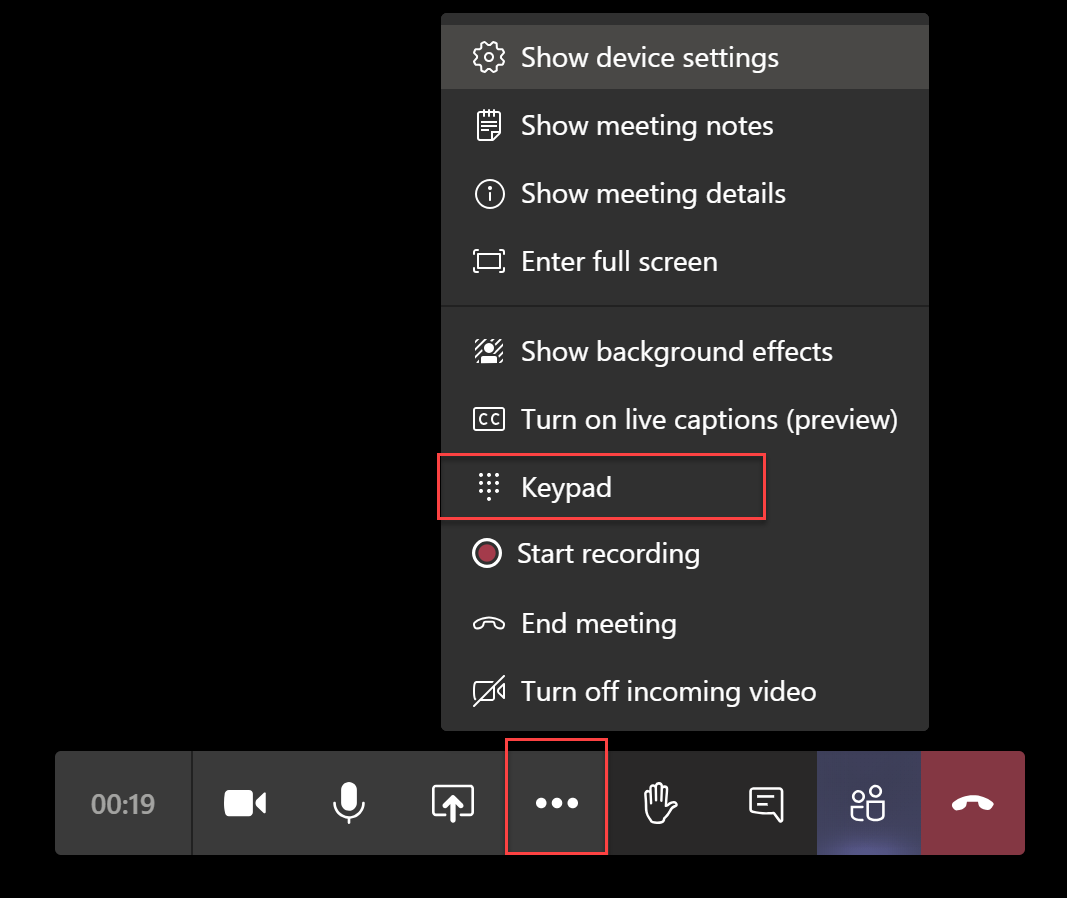
This browser is no longer supported.
Upgrade to Microsoft Edge to take advantage of the latest features, security updates, and technical support.
I'm trying to do a Teams meeting with members of my organization where we will dial out into another conference call. I can call the external number OK, but I don't see how I can enter in the Conference ID - there doesn't seem to be a way for Teams to let me enter the PIN number. Is this possible through Teams?

Hi,
you have to use the Keyapd, click on "..." in the Meeting control bar to find it.
Best. Luca
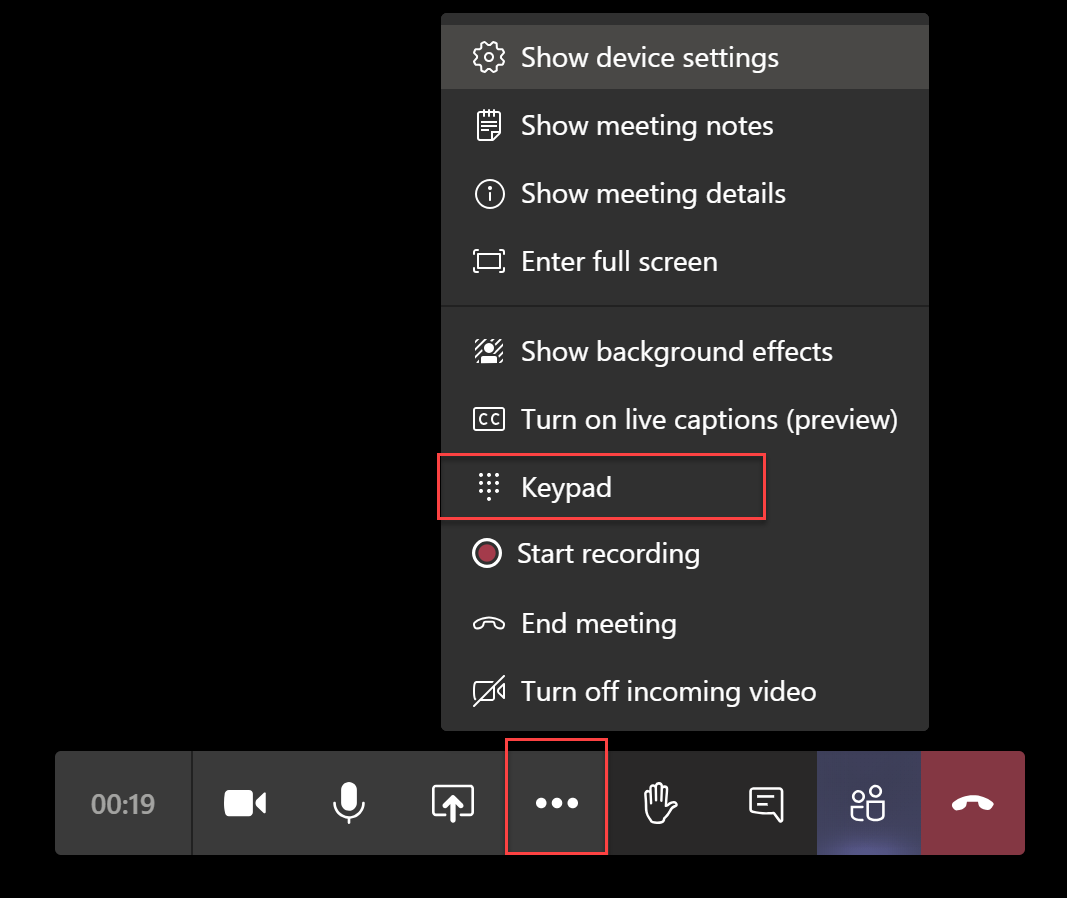

Hi BarnesDavidLDOFTaxAuditSupv-7724,
If you want to join Teams meeting with dial-in number and conference ID, just dial the number on your phone, and then it will indicate you input the conference ID.
About the Audio Conferencing PIN, if a meeting organizer calls in to the meeting, by default, a PIN is required to start a meeting. You can set it up so that anyone can dial into a meeting and not be prompted for a PIN to start the meeting.
For more information, you can refer to this article: