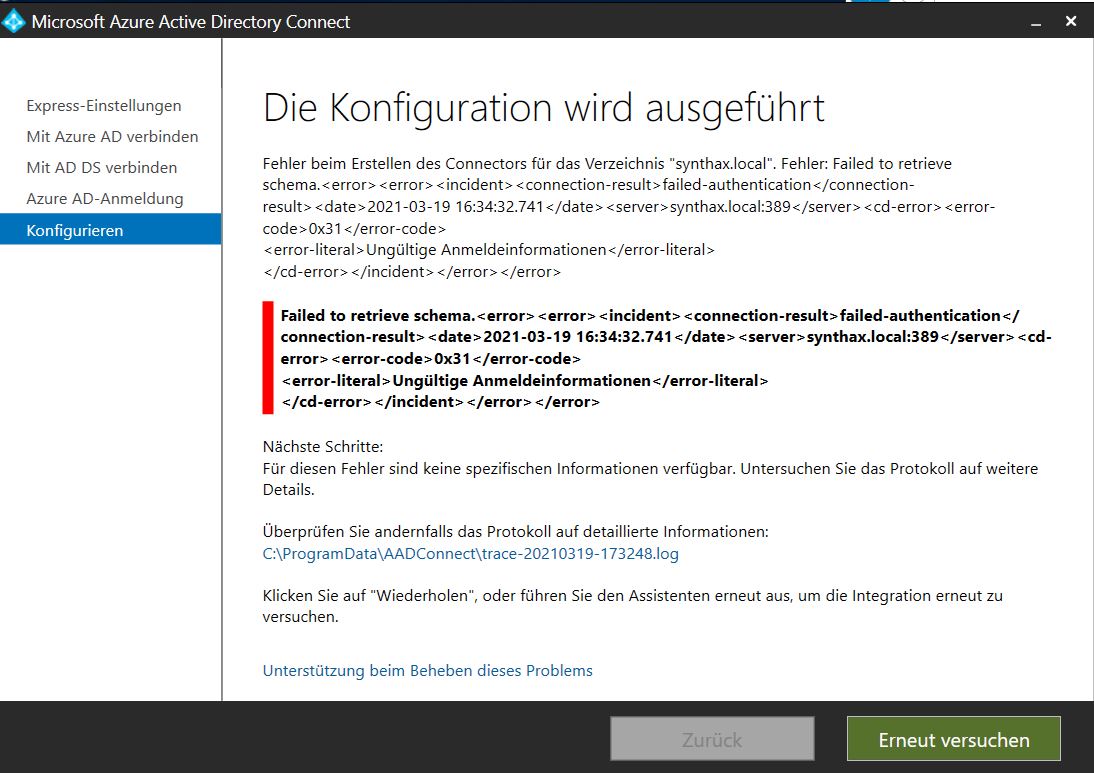
Konfiguration von Azure Active Directory Connect
17:34:33.270] [ 25] [ERROR] ExecuteADSyncConfiguration: configuration failed. Skipping export of synchronization policy. resultStatus=Failed [17:34:33.316] [ 25] [ERROR] PerformConfigurationPageViewModel: Fehler beim Erstellen des Connectors für das Verzeichnis "synthax.local". Fehler: Failed to retrieve schema.<error><error><incident><connection-result>failed-authentication</connection-result><date>2021-03-19 16:34:32.741</date><server>synthax.local:389</server><cd-error><error-code>0x31</error-code> <error-literal>Ungültige Anmeldeinformationen</error-literal> </cd-error></incident></error></error> [17:34:33.316] [ 25] [ERROR] PerformConfigurationPageViewModel: Failed to retrieve schema.<error><error><incident><connection-result>failed-authentication</connection-result><date>2021-03-19 16:34:32.741</date><server>synthax.local:389</server><cd-error><error-code>0x31</error-code> <error-literal>Ungültige Anmeldeinformationen</error-literal> </cd-error></incident></error></error>
2 answers
Sort by: Most helpful
-
-
Marilee Turscak-MSFT 34,036 Reputation points Microsoft Employee
2021-03-22T20:05:27.907+00:00 Hi @Manfred Bauer ,
There are a few things you can try to resolve this error:
1) Go to: C:\Program Files\Microsoft Azure AD Sync\UIShell
Go to Start miisclient.exe > Connectors and ensure that the credentials for your local Active Directory Forest are correct.
2) If that doesn't work, make sure the account you are using is a member of Enterprise Admins and Domain Admins and try to run the wizard again.
3) Update to the latest version of Azure AD Connect and run it using an AD User account who is a member of the Schema Admin group.