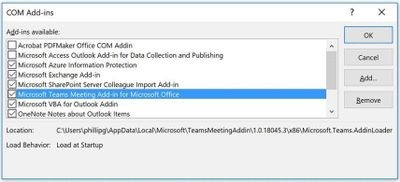It seems like every time a Teams update gets pushed out, the Team Add-in for Outlook breaks for 20% of our fleet. The rest are fine and handle the upgrade ok. It's not user specific. Different people are affected each time an upgrade rolls out.
How can we fix this permanently so our Helpdesk is not constantly fielding calls about it?
I'm aware I can fix this on an individual basis by manually running the regsrv32 command to register the appropriate Microsoft.Teams.AddinLoader.dll for the version and architecture of the Office install and ensuing the reg entries for its load behaviour are set. This uses a lot of people resources and smart scripting to workaround the issue for the affected people on an ongoing basis.
Google shows this has been an ongoing issue for 3 years or more. Does Microsoft need to throw some dev resources at Squirrel so it can handle the Outlook add-in upgrade properly?
This is the issue where the Team add-in disappears from the Outlook Options Add-ins list of COM Add-ins. The registration of the new version fails. From the log
%LOCALAPPDATA%\Microsoft\TeamsMeetingAddin\meeting-addin-install-logs.txt
2020-06-05-12:25:02.354 AM Addin directory exists. Copy was successful
2020-06-05-12:25:02.354 AM COM registration. Regsvr Path: C:\WINDOWS\system32\regsvr32.exe, Arguments: /s /n /i:user "C:\Users\markwellp\AppData\Local\Microsoft\TeamsMeetingAddin\1.0.20091.2\x64\Microsoft.Teams.AddinLoader.dll"
2020-06-05-12:25:02.724 AM Failed on call Regsvr in wow mode Squirrel.ComRegistrationException
2020-06-05-12:25:02.724 AM ValidateAddinInstallationInternal Entry : HKEY_CLASSES_ROOT C:\Users\markwellp\AppData\Local\Microsoft\TeamsMeetingAddin\1.0.20091.2\x86\Microsoft.Teams.AddinLoader.dll
2020-06-05-12:25:02.724 AM Failed to validate addin installation System.FormatException
2020-06-05-12:25:02.724 AM Failed to install the Teams meeting add-inCOM registration failed. Regsvr Path: C:\WINDOWS\SysWOW64\regsvr32.exe, Arguments: /s /n /i:user "C:\Users\markwellp\AppData\Local\Microsoft\TeamsMeetingAddin\1.0.20091.2\x86\Microsoft.Teams.AddinLoader.dll", ErrorCode: 5, % Message: