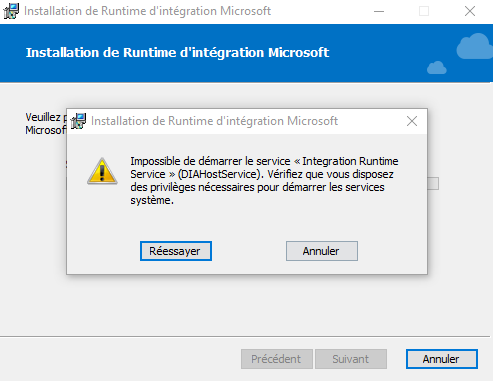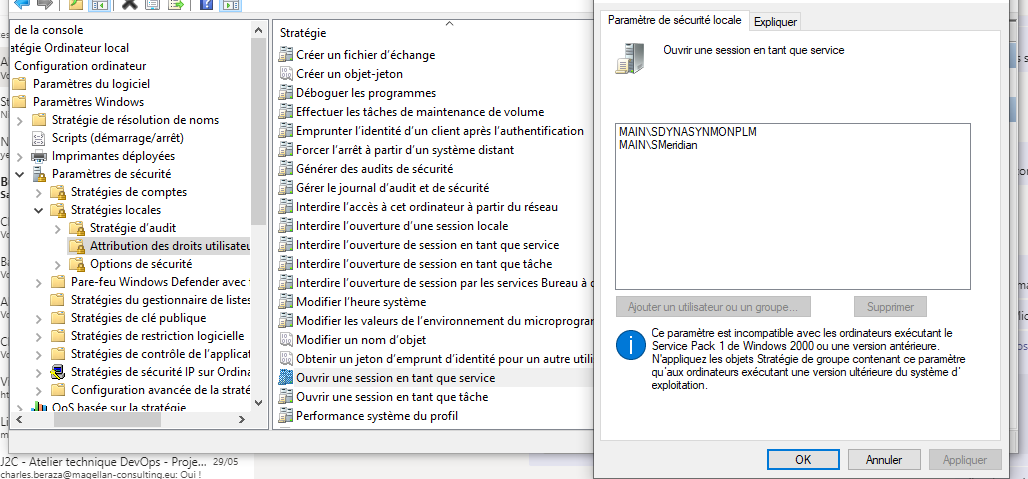Hi @Khadam ,
Could you please try updating the GPO to grant account DIAHostService Log on as a Service access.
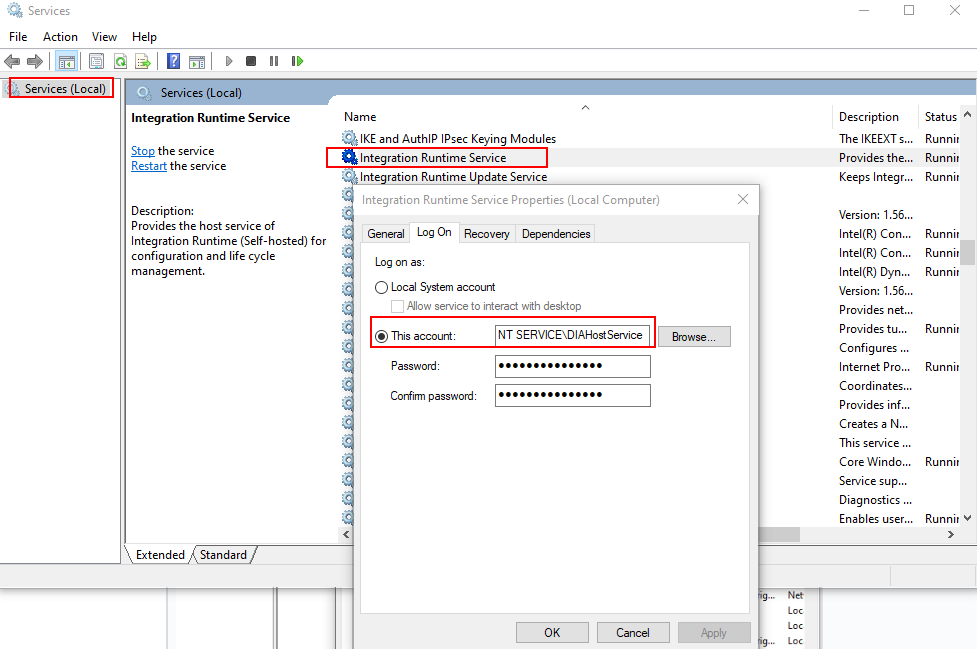
----------
Thank you
Please do consider to click on "Accept Answer" and "Up-vote" on the post that helps you, as it can be beneficial to other community members.