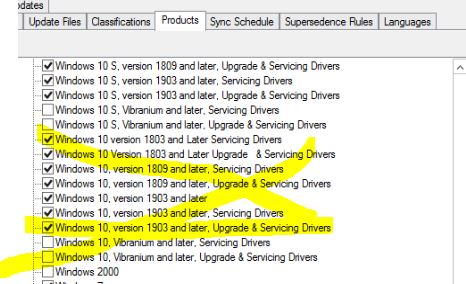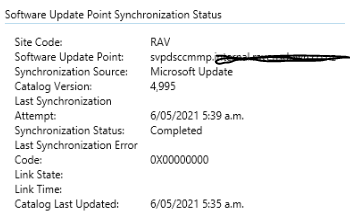Does the 'and later' mean that it will also download updates for 20H2?
Yes.
You should also uncheck all categories that have the words "Servicing Drivers" in them as these are undeployable by ConfigMgr and will only serve to confuse you. You only need two categories for Windows 10 Updates: "Windows 10" and "Windows 10, version 1903 and later".