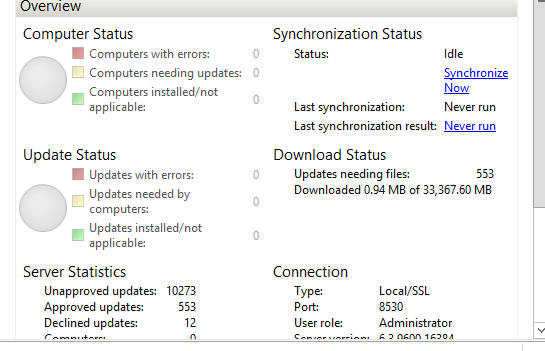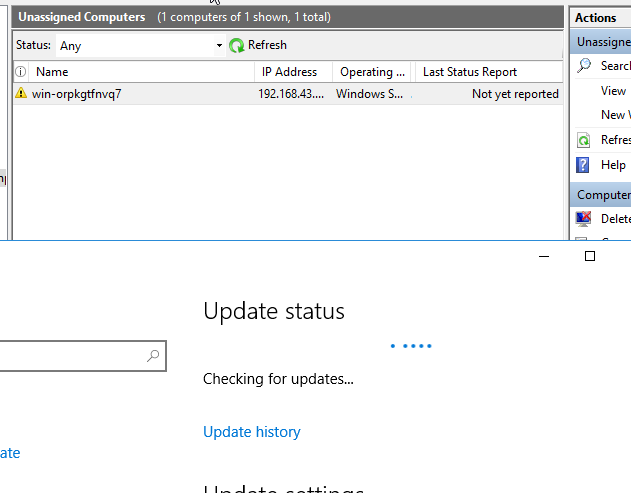Hello WifyOppen,
Thanks for your posting on this forum.
Please refer to the below link to import updates from the export server(Connected WSUS Server) to the import server(disconnected WSUS Server):
I would like to summarize this link to help you come out quickly:
- To verify that software updates synchronization has completed successfully on the export server
- Export process for software updates
To copy local files from the export server to the disconnected software update point server(Binary update files which are used to install on the clients)
To export software updates metadata from the WSUS database on the export server(Metadata which shown on the WSUS console)
Please note that follow the steps one by one. The above order cannot be confused. - Import software updates metadata
To import metadata to the database of the import server
Please feel free to inform me if you have any questions of the above. Thanks for your time.
Regards,
Rita
If the response is helpful, please click "Accept Answer" and upvote it.
Note: Please follow the steps in our documentation to enable e-mail notifications if you want to receive the related email notification for this thread.