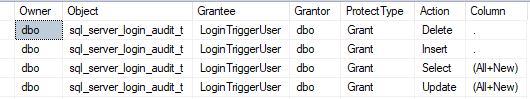Hi All,
Version: Microsoft SQL Server 2017 (RTM-CU20) (KB4541283) - 14.0.3294.2 (X64) Mar 13 2020 14:53:45 Copyright (C) 2017 Microsoft Corporation Enterprise Edition: Core-based Licensing (64-bit) on Windows Server 2016 Standard 10.0 <X64> (Build 14393: ) (Hypervisor)
Reference: https://learn.microsoft.com/en-us/answers/questions/200954/best-practice-which-database-should-i-use-when-cre.html
This is a follow-up question to the question answered in the above referenced Forum entry. <thank you, that was very helpful!>
I implemented the attached logon trigger and it has been running with no errors in our development environment for the past 3 months.
Today I installed it in our production environment and it partially worked, but also logged thousands of failures. I don't understand why.
When I say "partially", it logged some 100's of user connections but failed on most.
Within the first minute, I got thousands of errors that look like this:
03/22/2021 10:01:09,spid645,Unknown,The client was unable to reuse a session with SPID 645<c/> which had been reset for connection pooling. The failure ID is 1. >This error may have been caused by an earlier operation failing. Check the error logs for failed operations immediately before this error message.
03/22/2021 10:01:09,spid645,Unknown,Error: 18056<c/> Severity: 20<c/> State: 1.
03/22/2021 10:01:09,Logon,Unknown,Logon failed for login 'XXX_user' due to trigger execution. [CLIENT: www.xxx.yyy.zzz]
03/22/2021 10:01:09,Logon,Unknown,Error: 17892<c/> Severity: 20<c/> State: 1.
I had to disable and drop the trigger from production.
I never received any errors like this on my development server. The only thing I can think of is that the production environment is very busy, where as development is relatively quiet all day. My TRY/CATCH print messages never appear in the error log, so I don't know where things were going wrong.
sp_helprotect output on my target table looks like this:
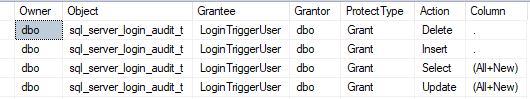
Any thoughts?
Thank you for any insight you might provide.
--Dan
if (exists (select * from master.sys.server_triggers where type = 'TR' and name = 'my_trigger') )
begin
drop trigger my_trigger on all server;
end;
go
/**
** SQL Server LOGON TRIGGER: my_trigger
**
** Abstract:
** This LOGON TRIGGER is designed to log all connections to an audit table contained in the master database.
**
** The table name is master..sql_server_login_audit_t
**
** Note:
**
** This TRIGGER executes under the username LoginTrigger. This Login has VIEW SERVER STATE Permission which is required
** to select from sys.dm_exec_connections.
**
** CREATE LOGIN LoginTriggerUser WITH PASSWORD = 'xxxxxxxxxx';
** ALTER LOGIN LoginTriggerUser DISABLE;
** CREATE USER LoginTriggerUser For LOGIN LoginTriggerUser;
** GRANT select,insert,update,delete ON sql_server_login_audit_t TO LoginTriggerUser;
** GRANT VIEW SERVER STATE to LoginTriggerUser;
**
** Useful SQL commands ...
** DISABLE TRIGGER my_trigger ON ALL SERVER;
** ENABLE TRIGGER my_trigger ON ALL SERVER;
** DROP TRIGGER my_trigger ON ALL SERVER;
**----------------------------------------------------------------------------------------------------------------------------------
**/
create trigger [my_trigger]
on all server
with execute as 'LoginTriggerUser' -- use LoginTriggerUser because it has VIEW SERVER STATE permission, which is required for sys.dm_exec_connections
for logon
as
begin
set nocount on;
declare
@Login_Name varchar(60),
@Client_Net_Address varchar(60),
@Host_Name varchar(60),
@Program_Name varchar(255),
@Client_Interface_Name varchar(255),
@Now datetime,
@SecondsSinceStarted bigint,
@SqlServerStartSeconds bigint = 300; -- 5 minutes (60 seconds * 5 minutes)
/*
* Check to see if SQL Server has just restarted. If so, allow immediate connection without logging. The assumption is that we don't want the
* trigger to get overwhelmed with thousands of xxx reconnections all at once.
*/
select
@SecondsSinceStarted = datediff(second, si.sqlserver_start_time, getdate())
from
sys.dm_os_sys_info si;
if ( @SecondsSinceStarted < @SqlServerStartSeconds ) return;
/*
* Check if the incoming connection SPID is a user process. If not, get out of here quietly.
*/
if (exists (
select *
from
sys.dm_exec_sessions s
inner join sys.dm_exec_connections c on (s.session_id = c.session_id)
where
s.is_user_process = 1
and s.session_id = @@SPID
and upper(s.host_name) not in ('HOST1','HOST2','HOST3','HOST4','HOST5','HOST6','HOST7')
)
)
/*
* If we got this far, we are a valid user_process. Let's get some key identifying information
*/
begin
select
@Login_Name = ORIGINAL_LOGIN(),
@Client_Net_Address = c.client_net_address,
@Host_Name = s.host_name,
@Program_Name = s.program_name,
@Client_Interface_Name = s.client_interface_name,
@Now = getdate()
from
sys.dm_exec_sessions s
inner join sys.dm_exec_connections c on (s.session_id = c.session_id)
where
s.session_id = @@SPID;
/*
* Check to see if we've seen this connection before ... if so, update the # of attempts, and login_dt
*/
if (exists (
select *
from
master.dbo.sql_server_login_audit_t
where
login_name = @Login_Name
and host_name = @Host_Name
and client_net_address = @Client_Net_Address
and program_name = @Program_Name
and client_interface_name = @Client_Interface_Name
)
)
begin
begin try
update master.dbo.sql_server_login_audit_t
set
attempts = attempts + 1,
login_dt = @Now,
current_spid = @@SPID
where
login_name = @Login_Name
and host_name = @Host_Name
and client_net_address = @Client_Net_Address
and program_name = @Program_Name
and client_interface_name = @Client_Interface_Name;
end try
begin catch
print 'Failed to UPDATE sql_server_login_audit_t: ' + @Program_Name + ', login ' + @Login_Name +
', Error ' + convert(varchar(50), ERROR_NUMBER()) + ', Error Msg ' + ERROR_MESSAGE();
end catch
end;
else
/*
* Ok, this is a new connection, so let's log it to our table and start tracking it.
*/
begin
begin try
insert into master.dbo.sql_server_login_audit_t (login_name, host_name, client_net_address, program_name, client_interface_name, attempts, login_dt, current_spid)
values
(
@Login_Name,
@Host_Name,
@Client_Net_Address,
@Program_Name,
@Client_Interface_Name,
1,
@Now,
@@SPID
);
end try
begin catch
print 'Failed to insert sql_server_login_audit_t: ' + @Program_Name + ', login ' + @Login_Name +
', Error ' + convert(varchar(50), ERROR_NUMBER()) + ', Error Msg ' + ERROR_MESSAGE();
end catch
end;
end;
end;
go