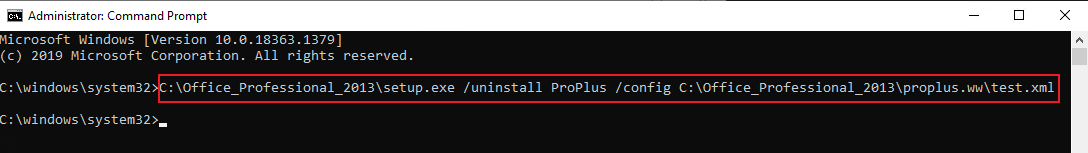Hi @Jack Graham ,
What version of Office 2016 are you deploying like Office Professional Plus 2016 or Office Standard 2016?
You could check it in File>Account>Product Information.
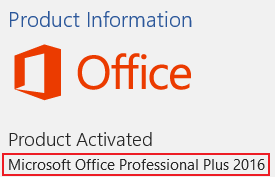
>I've tried using the Office Customisation Tool and setting the "Remove the following earlier versions of Microsoft Office programs" within the "Remove previous installations" option but I get an error advising it's a different architecture version and the installation stops. The Customisation Tool works fine for users that have Office 2010 or 2013 64bit, it just seems to be users who have 32bit which is has a problem with.
<<Generally, it's suggest to follow steps in "Uninstall Office from a PC" to uninstall your 32-bit version of Office completely, then install 64-bit version of Office 2016.
Please note:make sure that the operation system of the PC that you would like to install 64-bit version of Office is 64-bit.
You could check the above on a test PC.
Hope the information is helpful to you.
If an Answer is helpful, please click "Accept Answer" and upvote it.
Note: Please follow the steps in our documentation to enable e-mail notifications if you want to receive the related email notification for this thread.