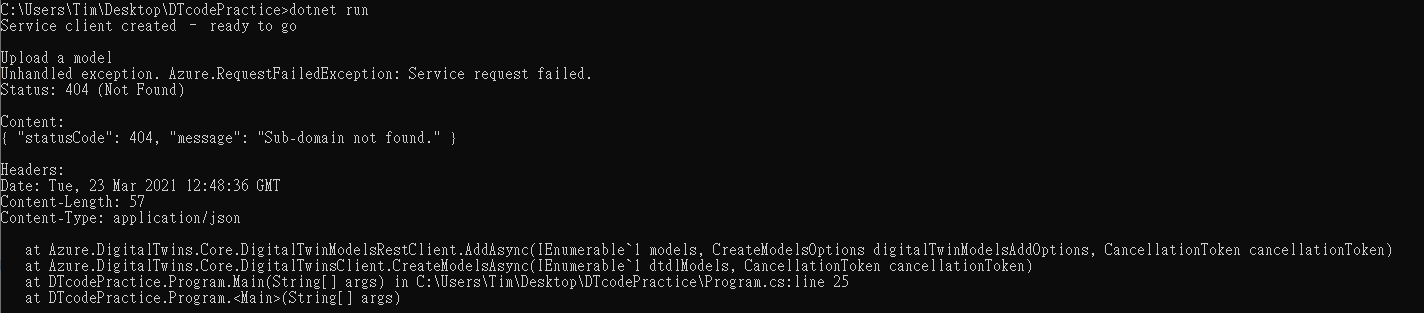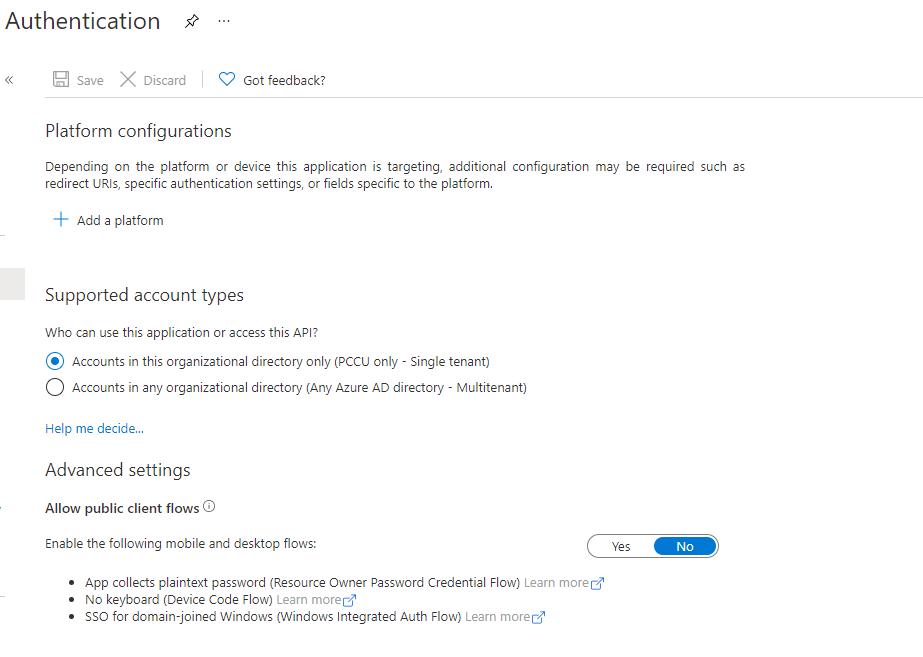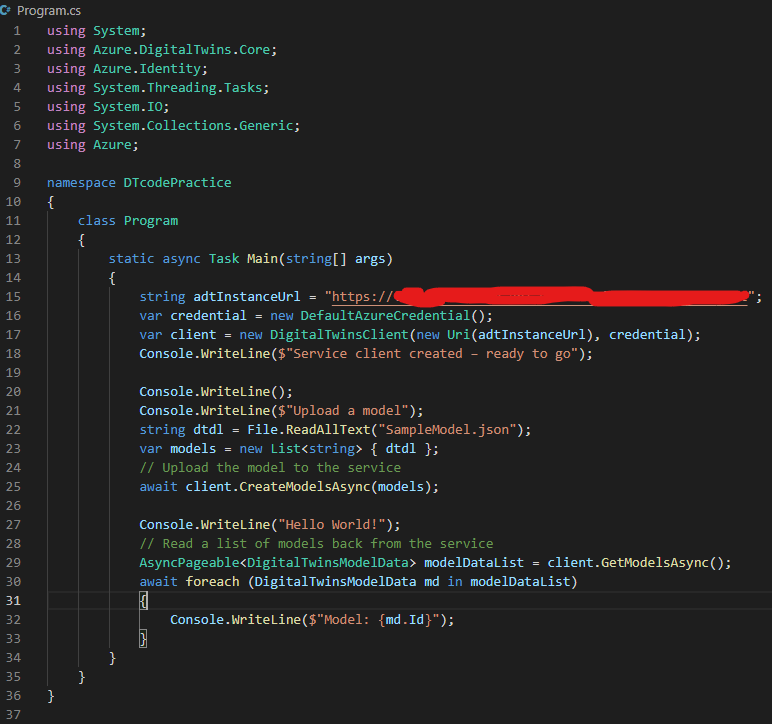Posting this as an answer while @QuantumCache is following up internally: in most cases, this error is caused by authenticating with Azure Digital Twins with a user that's not in the same tenant as the Azure Digital Twins instance. There is documentation describing what you can do to solve this.
You posted a screenshot of an Azure AD application in your question is well, is that part of the tutorial?