Windows debugging is beyond the scope of forums support. You can start a case here with product support.
https://support.serviceshub.microsoft.com/supportforbusiness
--please don't forget to Accept as answer if the reply is helpful--
This browser is no longer supported.
Upgrade to Microsoft Edge to take advantage of the latest features, security updates, and technical support.
Dear, good morning. I have a VM running windows server 2016 and after adding CPU because of SQL utilization the vm restarted alone and returned me the event id 1001 BugCheck. Error: "The computer has rebooted from a bugcheck. The bugcheck was: 0x000000d1 (0x0000000000000028, 0x0000000000000002, 0x0000000000000000, 0xfffff80dfd0c9e23). A dump was saved in: C:\Windows\MEMORY.DMP. Report Id: f19037b5-cf80-4131-8420-039c2c7abf4e." Could parse the . DMP and point me to the cause of this bug? https://1drv.ms/u/s!AjgKtRsc_hChjRiKu6F88JlGtUZ7?e=v0QAWr![80680-captura-de-tela-2021-03-23-112623.png][1] [1]: /api/attachments/80680-captura-de-tela-2021-03-23-112623.png?platform=QnA

Windows debugging is beyond the scope of forums support. You can start a case here with product support.
https://support.serviceshub.microsoft.com/supportforbusiness
--please don't forget to Accept as answer if the reply is helpful--
That is a Windows error, not related to SQL Server.
Thanks for the feedback.
I mentioned the CPU question, why the VM started to restart itself after adding CPU in it.
On 03/05/2021 we added more resource to this vm, vm restarted (crashed) alone for 4 times in 3 days, on 06/03, 07/03, 08/03, on 08/03 we remove the cpu which was added on 03/05 the machine functioned normally until 03/22, when again we added cpu and the vm started to restart itself.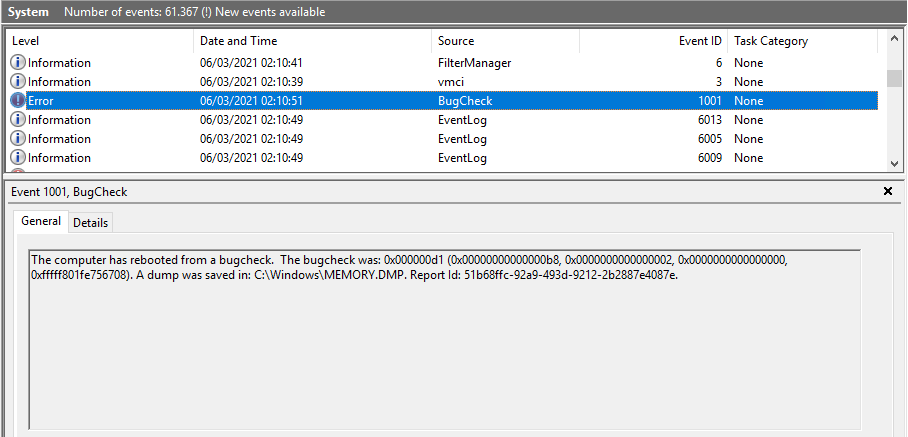
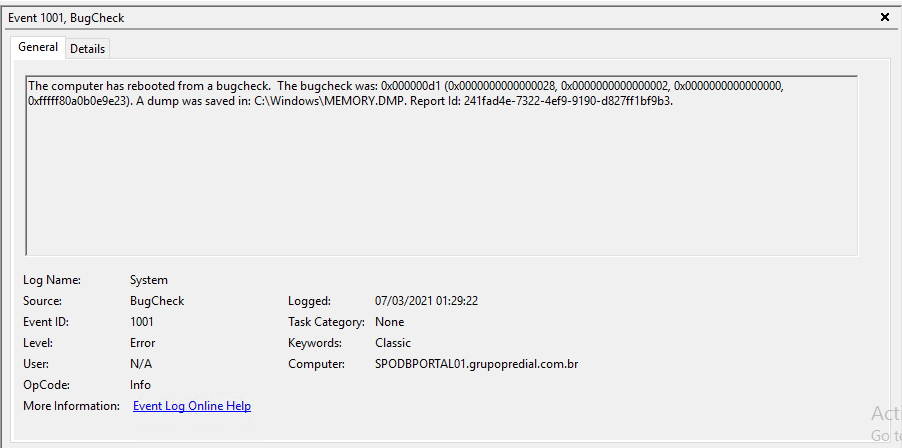
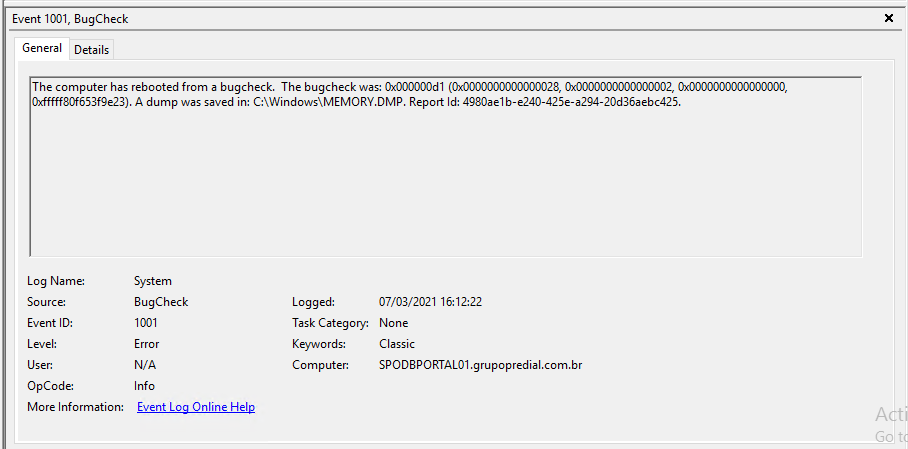
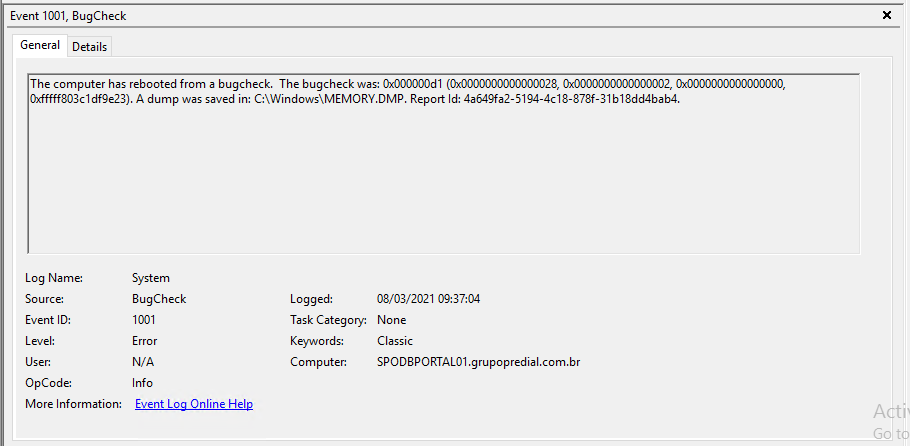
You can use a tool called Winbdg to analyse the dump that you have captured. In the Winbdg, you can know the cause of this issue. How to use Winbdg, you can see Analyzing a Kernel-Mode Dump File with WinDbg - Windows drivers | Microsoft Learn. You can also use Driver Verifier to examine drivers. Please understand due to security policy, we could not provide dump/log analysis. In addition, if this problem is more urgent for you I still recommend that you open a case to Microsoft for further professional help.https://support.microsoft.com/en-us/help/4341255/support-for-busines.
Hi, I am Rubiat.
I have the same problem. Is it solved or not? If it is solved then please explain the solving procedure.
Thank you