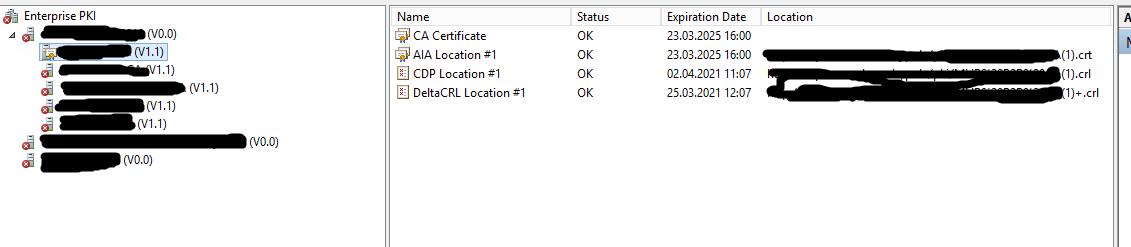Hi,
We can't make pkiview show both the CRL status.
Before the old CA certificates expires , just don't delete the old ones.
The CRL of old CA keypair after renewal with new keypair, still existed in the CertEnroll folder on both the CA and the web server, as following:
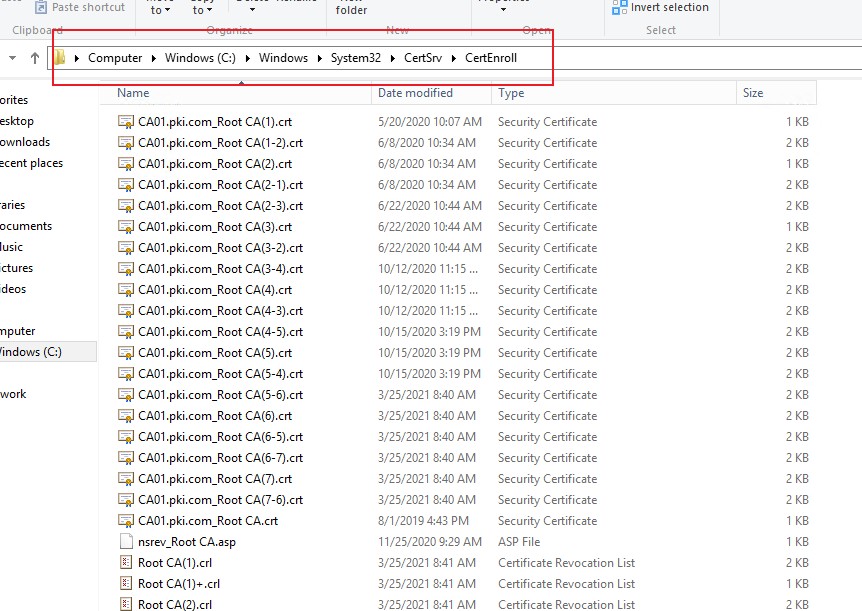
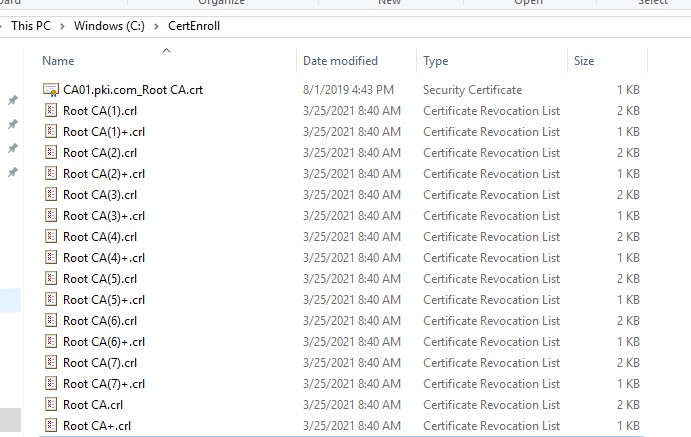
For how the crl (old and new ) checked by the clients when Renewal with new key pair, you can refer to the following link:
https://social.technet.microsoft.com/wiki/contents/articles/2016.root-ca-certificate-renewal.aspx
https://www.experts-exchange.com/articles/32336/CA-Validity-Period-Extension-and-CA-Certificate-Renewal-Process.html
This response contains a third-party link. We provide this link for easy reference. Microsoft cannot guarantee the validity of any information and content in this link.
Best Regards,