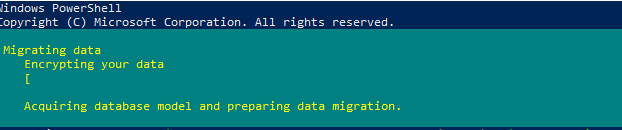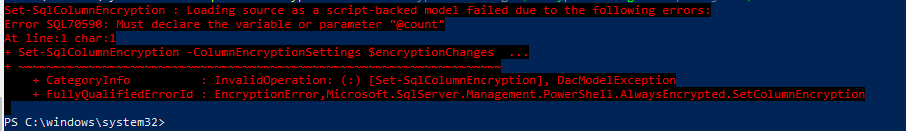Mar 24 2021 16:39:16 [Informational] WorkitemExecution: Message:Work item 'Performing encryption operations' started..
Mar 24 2021 16:39:16 [Informational] TaskUpdates: Message:Task: 'Performing encryption operations' -- Status: 'Started' -- Details: 'Task 'Performing encryption operations' started ....'.
Mar 24 2021 16:39:33 [Informational] TaskUpdates: Message:Task: 'Performing encryption operations' -- Status: 'Failed' -- Details: 'Task failed due to following error: Loading source as a script-backed model failed due to the following errors:
Error SQL70590: Must declare the variable or parameter "@count"
'.
Mar 24 2021 16:39:33 [Informational] WorkitemExecution: Message:Work item 'Performing encryption operations' stopped..
Mar 24 2021 16:39:33 [Error] WorkitemExecution: Message:Work item 'Performing encryption operations' did not complete. Details: Loading source as a script-backed model failed due to the following errors:
Error SQL70590: Must declare the variable or parameter "@count"
.
Mar 24 2021 16:39:33 [Informational] Log Closed: Message:Job processing completed.