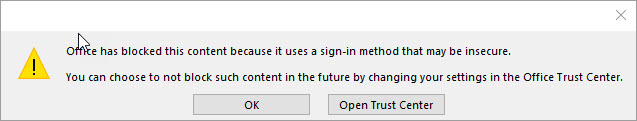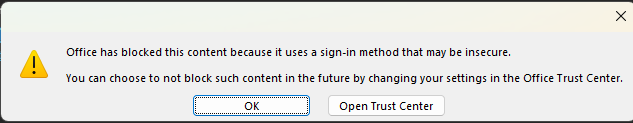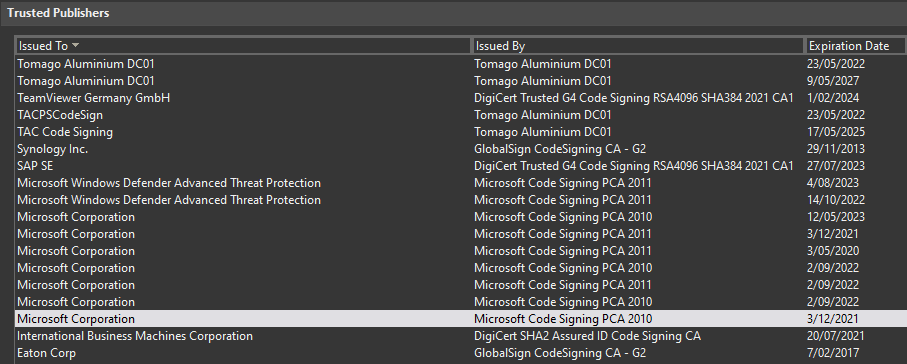Hi @Park, Dave , thank you for posting in the Q&A forum.
This is the fix for running into this error while trying to open files from untrusted locations using Office client. Adding SharePoint site (or IP address of shared file server) should permanently solve the issue.
Just in case you have configured Form-Based Authentication for SharePoint Server 2019, here is a reference on additional settings: Did you know: there is an updated feature restricting form-based authentication in Office apps.
*Note: Microsoft is providing this information as a convenience to you. The sites are not controlled by Microsoft. Microsoft cannot make any representations regarding the quality, safety, or suitability of any software or information found there. Please make sure that you completely understand the risk before retrieving any suggestions from the above link. *
If an Answer is helpful, please click "Accept Answer" and upvote it.
**Note: Please follow the steps in our documentation to enable e-mail notifications if you want to receive the related email notification for this thread. **