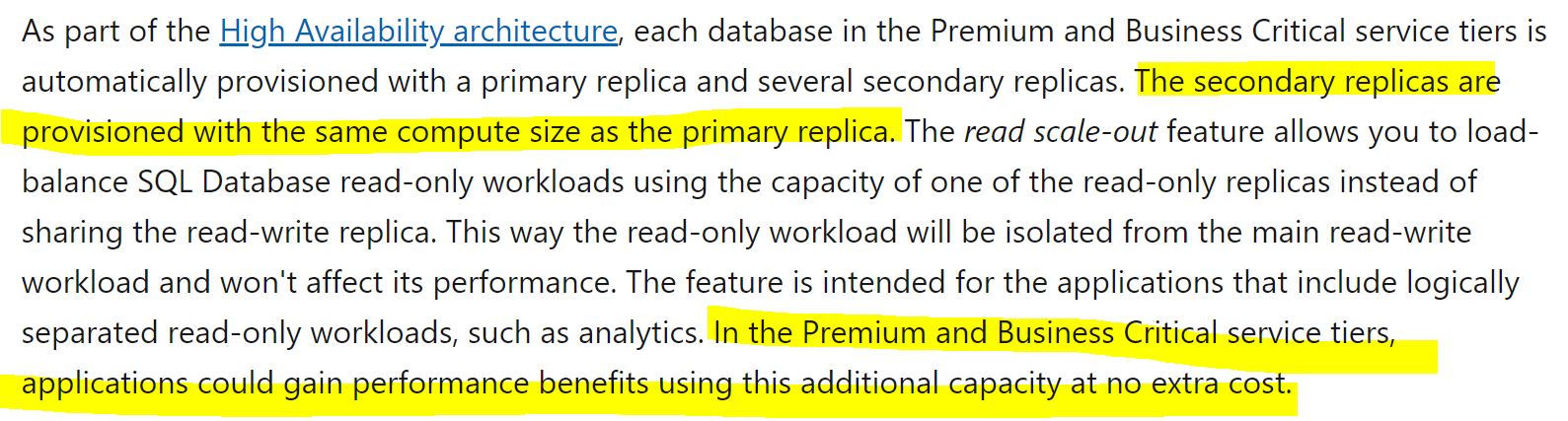Hello Team,
we have enabled read only scale out feature of SQL azure so that we can redirect our read only traffic to this read only DB and utilize high through put and separate the write and read traffic. Recently , we are seeing some connection time out issue for read only DB calls from service and we are unable to figure out what is the issue ? like do we have less DTU , high log IO for read only
couple of questions
- If primary DB is in P3 and 1000 DTU and if we enable read only scale out DB , then how many DTU will be allocated to read only ? will these be shared or not ?
- How can I increase DTU for read only ( I do not see any option for the same in portal )
- How can I see the DB metrics ( DTU, log , I/O ) for read only DB to identify whether we are overutilizing or underutilizing database
Any pointers are highly appreciated
P.S : unable to add sql azure as do not see any other azure tag