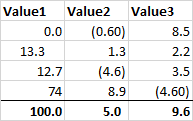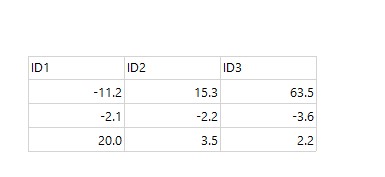Hi Kumarr,
You have more than one problem here ...
- The numeric format you have chosen will never align if you have negative values because you are using parenthesis to indicate negatives.
- You have not specified the maximum number of values you want to the right of the decimal. Some of the values have one digit, some have two
- The cell alignment needs to be right justified. Some of your cells, such as 13.3 appear centered
Fix these three issues, and you'll be all set. To do this, go into Text Box Properties for your numeric cells. Choose number to repair issue #1 and #2. Choose alignment to repair issue #3.
I hope this helps.
--Dan