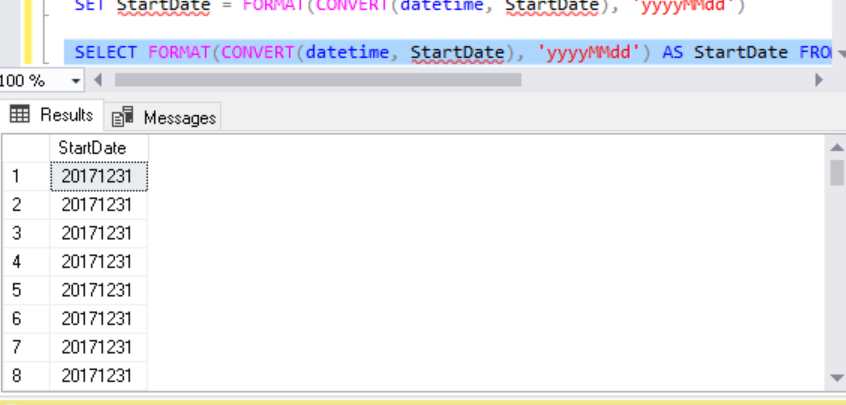So the question is "what datatype is the StartDate column?" If it is some form of a datetime (e.g., date, datetime, datetime2, smalldatetime), then what is stored in that column is the value, but it is just the value, NOT any formatting. So, for example, if you put January 1, 2020 into a datetime column, then that datetime column will contain a value that means January 1, 2020 00:00:00.000. But that is all.
So then when you select that column and display it, it is formatted into a character string either by some function (like FORMAT) or if you don't specify how to convert it it will be converted to the default format used by whatever the front end you are using to do the Select (e.g. SSMS).
So if the datatype of StartDate is date, then it will have a value which represents a particular date for example Dec 31, 2017, but has no format. When you do
UPDATE [MercerReportTableMod]
SET StartDate = FORMAT(CONVERT(datetime, StartDate), 'yyyyMMdd')
SQL converts StartDate to a datetime, then the FORMAT function converts it to the character string '20171231'. Then you store that value back into StartDate. But since StartDate is a date column, it cannot store the format, it only stores the value and the format is now gone.
If you need to store a formatted date, datetime, etc, you would have to store it in a character datatype, for example char, varchar, nvarchar, etc. So if you must store a formatted value, you would have to change the datatype. BUT, almost certainly you do not want to do that. By far the best practice is to store the data in the correct datatype, and format it as needed when you need to display it.
Tom