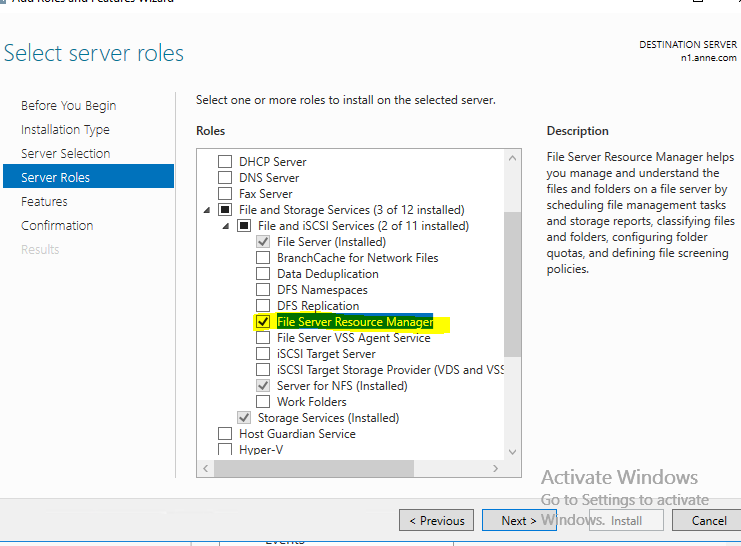Hi,
Thanks for posting on the forum, according to your description, it seems there's some issue with the FSRM writer.
If possible, we may try to re-install the FSRM role, check if it could work.
If it still not work, or you are unable to un-install FSRM role, we'd try to collect the deep trace log for the FSRM writer, however, due to forum limitation, we are unable to collect the trace log, it's recommended to open a case with MS for further troublehsooting.
Below is the link to open a case with MS:
https://support.microsoft.com/en-us/gp/customer-service-phone-numbers
Thanks for your time!
Best Regards,
Anne
-----------------------------
If the Answer is helpful, please click "Accept Answer" and upvote it.
Note: Please follow the steps in our documentation to enable e-mail notifications if you want to receive the related email notification for this thread.