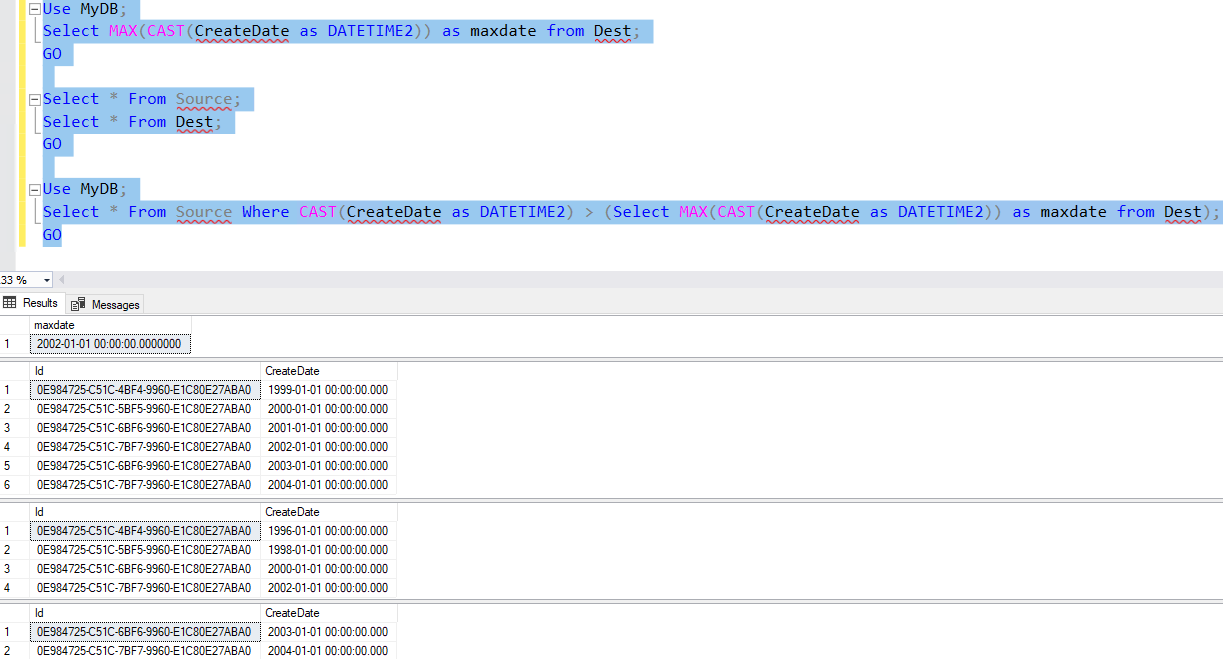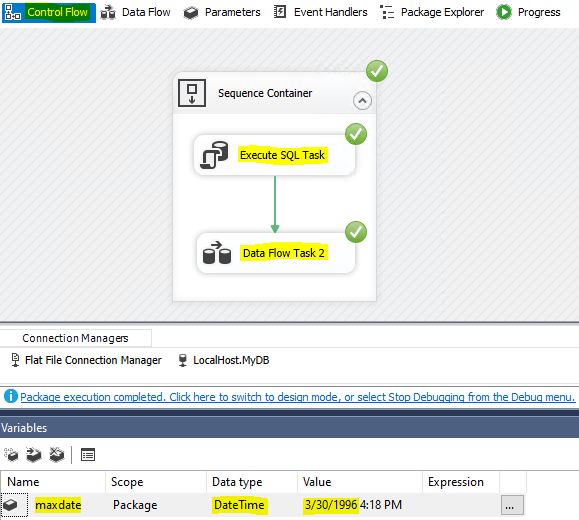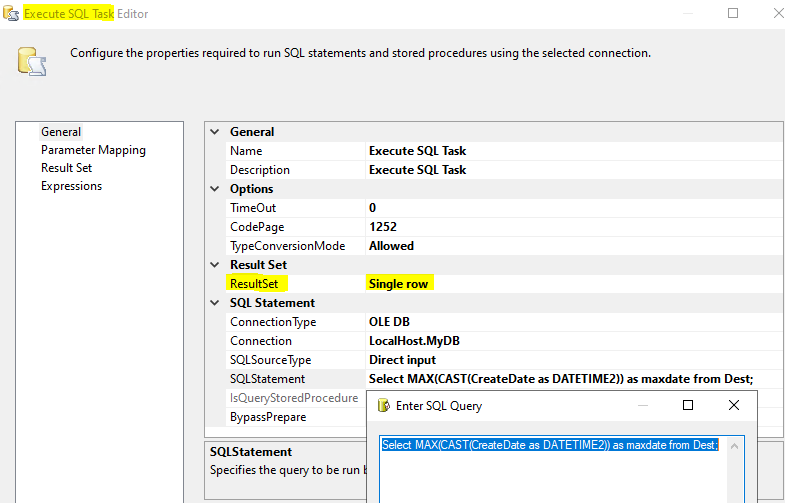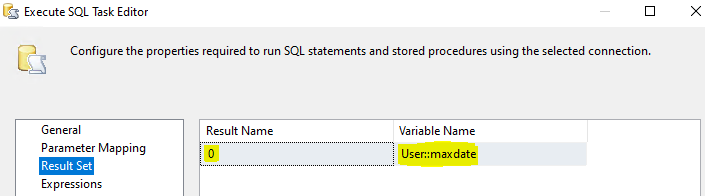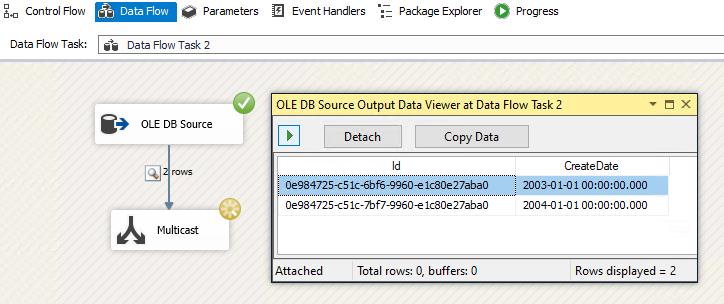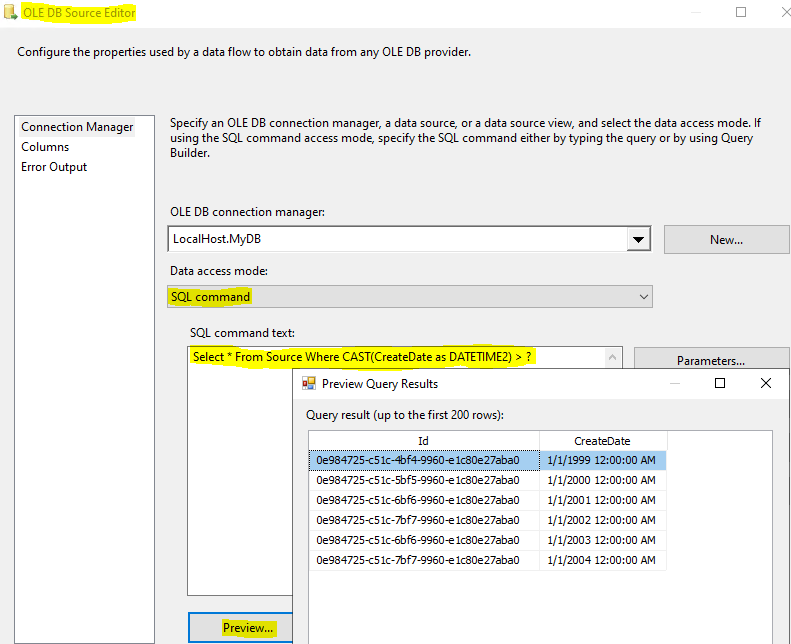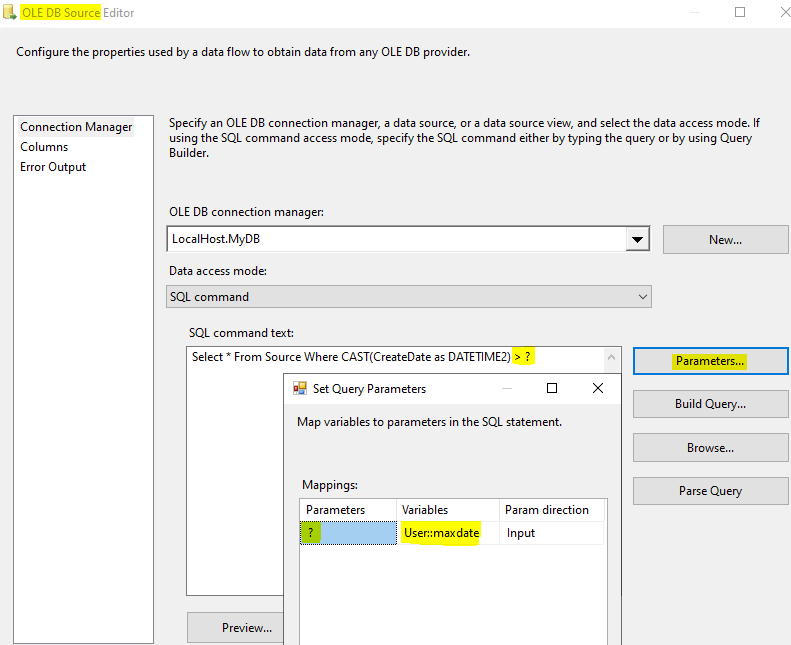Hi @will-308 ,
Could you please check if you set the parameter correctly in the Execute SQL Task?
SQL statements and stored procedures frequently use input parameters, output parameters, and return codes. In Integration Services, the Execute SQL task supports the Input, Output, and ReturnValue parameter types. You use the Input type for input parameters, Output for output parameters, and ReturnValue for return codes.
Please refer to Parameters in the Execute SQL Task and SSIS - How To Pass input parameter in Execute SQL Task.
Best regards,
Mona
----------
If the answer is helpful, please click "Accept Answer" and upvote it.
Note: Please follow the steps in our documentation to enable e-mail notifications if you want to receive the related email notification for this thread.