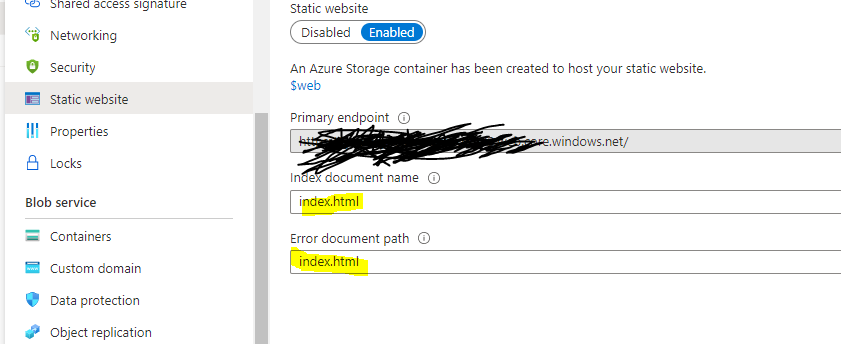Hi @Maciej Misztal ,
The doc you are referencing doesn't apply to your circumstance. You're uploading your site content to Azure storage; https://learn.microsoft.com/en-us/azure/storage/blobs/storage-blob-static-website-host, the configuration doesn't apply here.
Luckily, it's hard to switch. First, remove/disable your existing CI/CD workflow. Create a new Static Web App and use the Sign in with GitHub button to associate your static app with your GitHub repo.
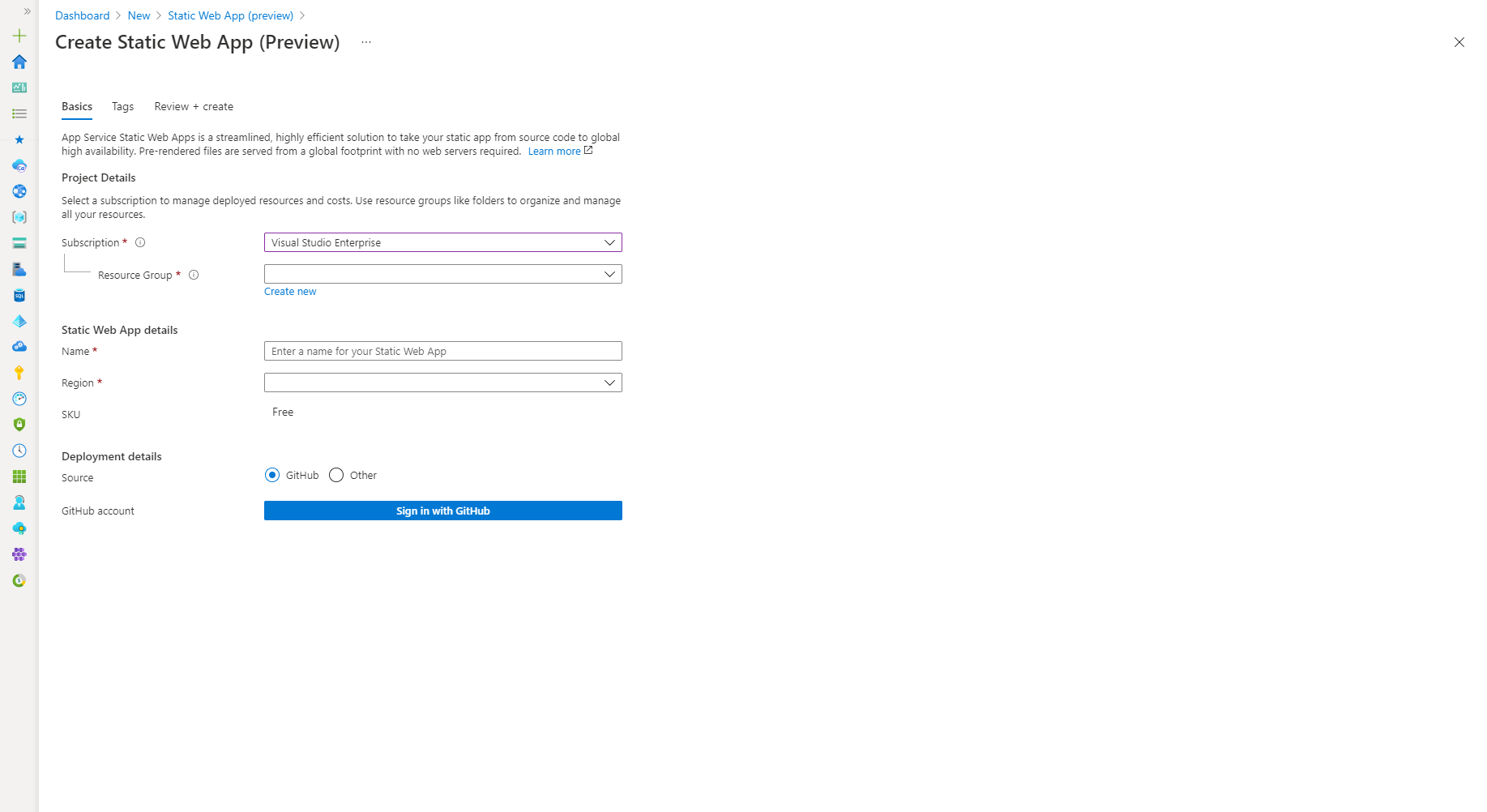
Once you hit Review + create, a new GitHub action will be created in .workflow folder in the root of your repo along with .yml. Your config should be processed then. If you run into any issues, feel free to comment below.
Regards,
Ryan