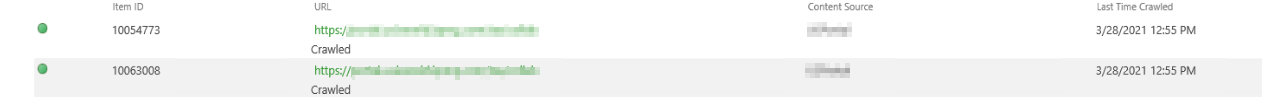Hello @Umr ,
If Item ID is different, it means that these are two different items. Although the two items are the same and point to the same page, they will be treated as two items in the crawling.
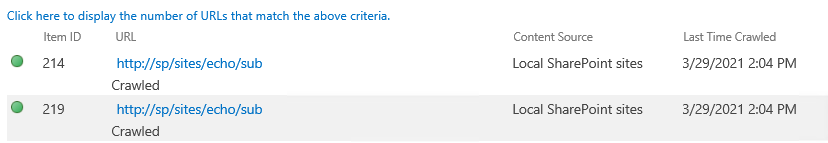
If you want to exclude duplicate search results, please do the following steps:
1.Go to the results.aspx and click "Edit page"
2.Select Search Results web part and click on "Edit Web Part"
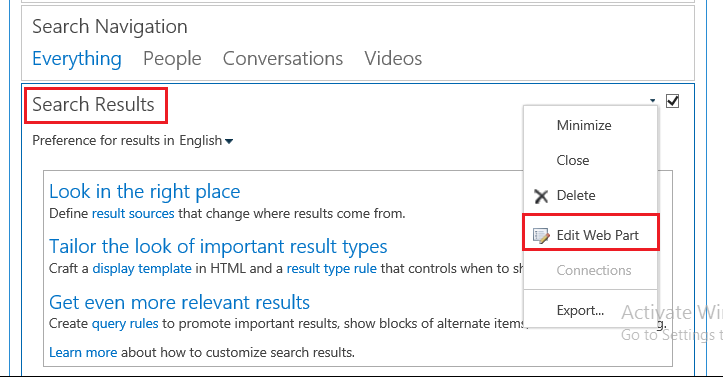
3.On the Search Results web part, click "Change query" button
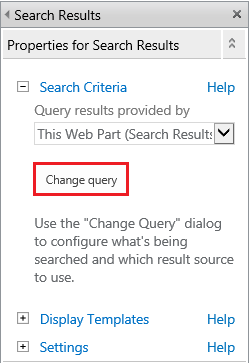
4.On the Build Your Query page, go to the "SETTINGS" page and select "Remove duplicates" checkbox.
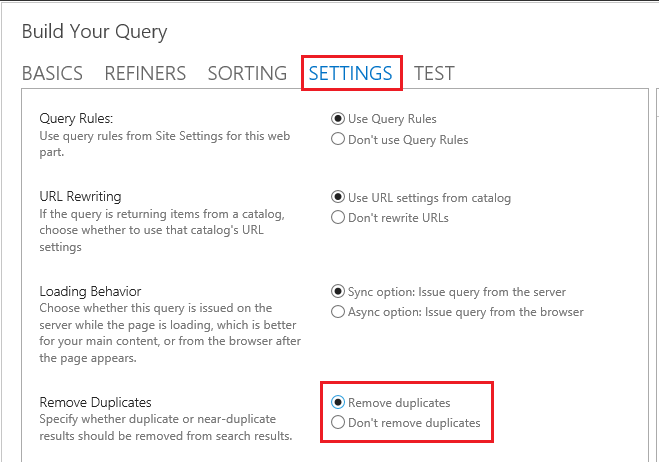
5.Apply it and Save page
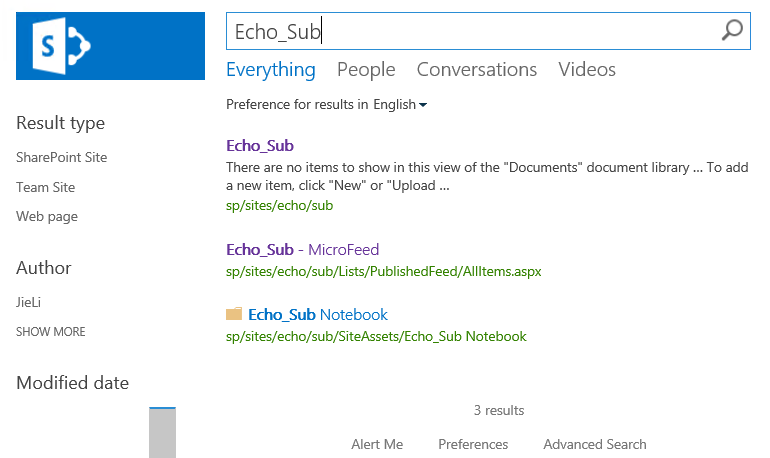
Thanks,
Echo Du
===================
If an Answer is helpful, please click "Accept Answer" and upvote it.
Note: Please follow the steps in our documentation to enable e-mail notifications if you want to receive the related email notification for this thread.