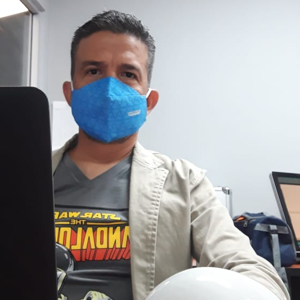Hi,
Welcome to Microsoft Q&A forum and thanks for reaching out.
By looking at the error message and the SQL error number, below could be the possible root case and resolution for the issue.
SqlErrorNumber=53
- Possible root cause:
- This error usually occurs when you are trying to access SQL data sources located in an Azure VM / VNet using Azure IR or
- Firewall issues
- Possible resolution/workaround:
To be able to have a successful connection, you will need to install the Self-Hosted Integration Runtime in the Azure VM and whitelist the Machine’s IP address in Azure SQL VM inbound NSG rules and open Port 443 & 1433 to allow communication from Azure Data Factory to the SQL VM. Then you should be able to connect to SQL VM from Data Factory by choosing the Self-Hosted Integration Runtime in SQL Server linked service to connect.
Here is the MS doc that explains how to create a Self-Hosted Integration Runtime: https://learn.microsoft.com/azure/data-factory/create-self-hosted-integration-runtime
Additional information - To explore more about ADF connectivity issues with Azure Synapse Analytics, Azure SQL Database, and SQL Server please refer to this doc: ADF connectivity issues with Azure Synapse Analytics, Azure SQL Database, and SQL Server
- Also please refer to this helpful MS doc : Troubleshooting connectivity issues and other errors with Azure SQL Database and Azure SQL Managed Instance
Hope this info helps. Do let us know if you have further query.
----------
Thank you
Himanshu
Please do consider to click on "Accept Answer" and "Upvote" on the post that helps you, as it can be beneficial to other community members.