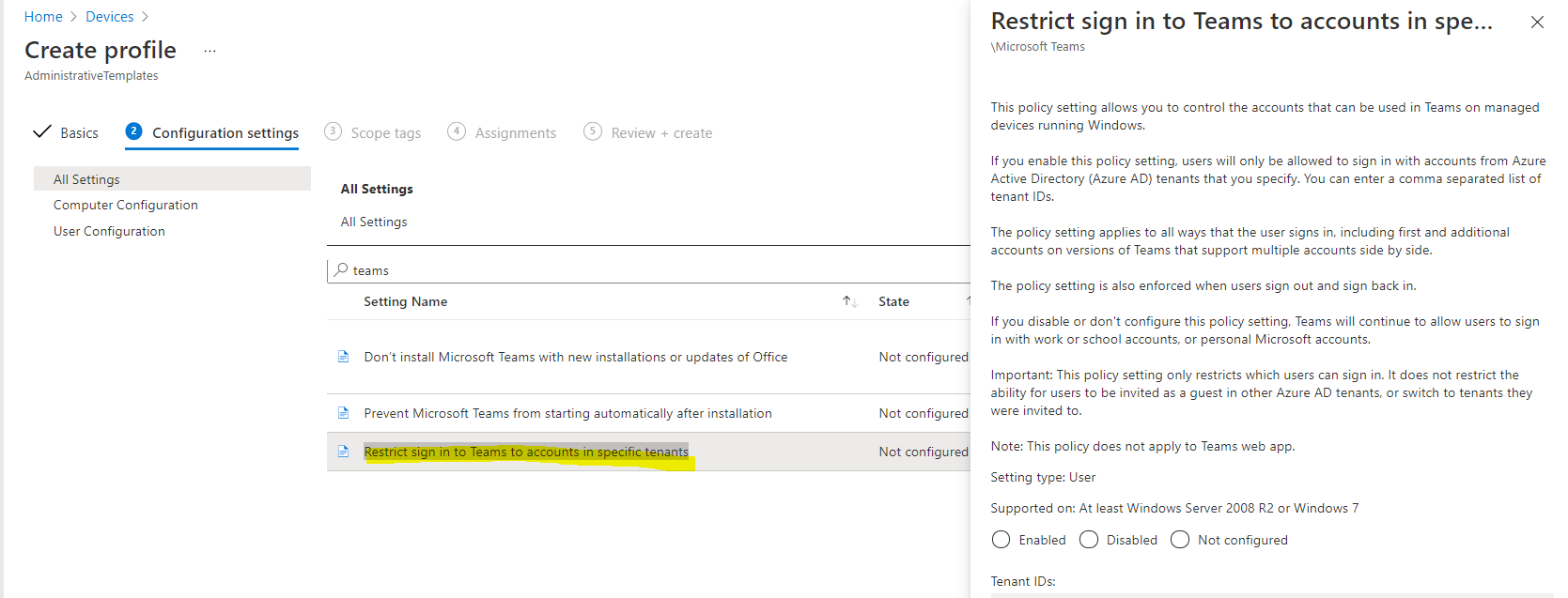Each PC will have Outlook, OneDrive and Teams installed. Is it possible to:
yes but depending on the license used for the pilot phase.
Have the first time sign in, it will automatically setup the Outlook mail profile, OneDrive and Teams accounts for them. I think it is possible to have Outlook pull from the users account their primary SMTP address and kick it off that way. For Teams/OneDrive, it would just need their UPN and then start.
Please what do you mean by UPN?
Have these apps subsequently auto-sign in without the user initiating it? The first time a user signs into the PC, you have to open up each app and type in credentials. In Teams, you have to dig into the settings to turn this on. Yuck.
Sure
Thanks all for any tips/pointers on this.