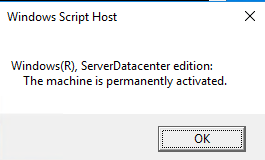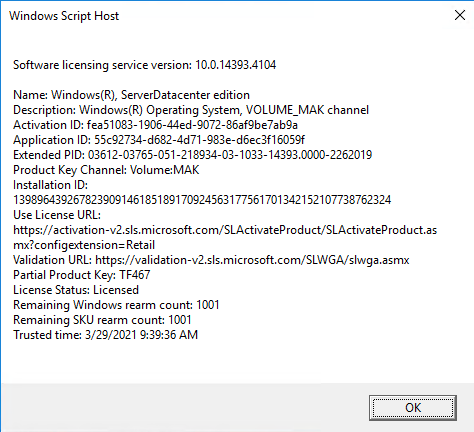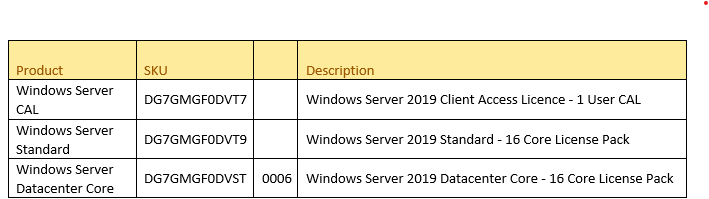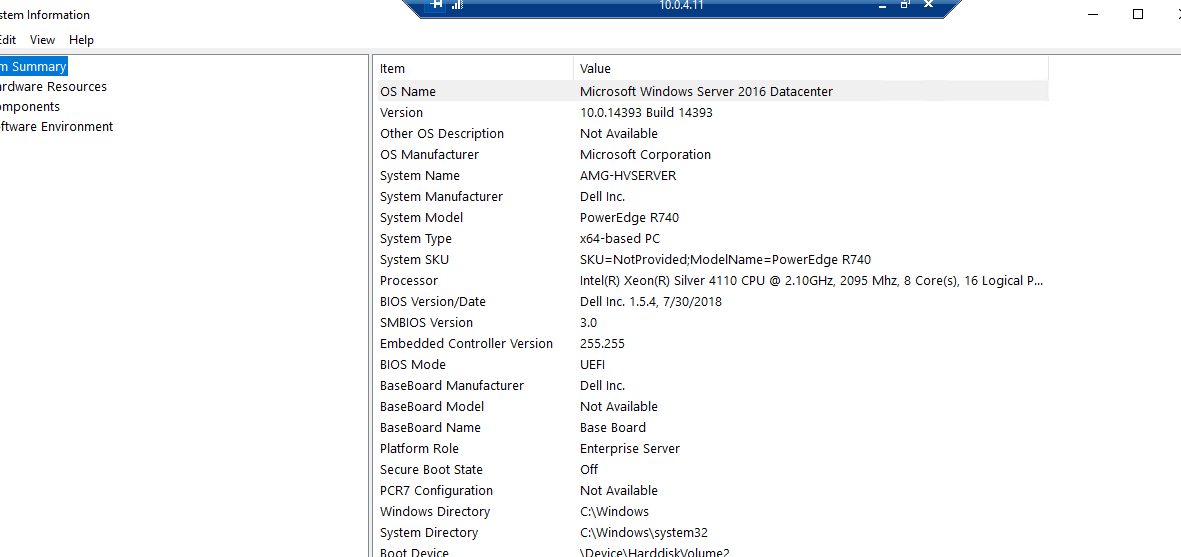Windows Cals are not installed or tracked anywhere except via the documentation that came with your purchase. Windows CALs are for either user or device server access.
https://www.microsoft.com/en-us/licensing/product-licensing/client-access-license
--please don't forget to Accept as answer if the reply is helpful--