@Mike Hutchinson
Based on my research, if I load the one Excel file with queries into Power BI Desktop via "Import data from Excel", some changes of source data in Excel file would be updated to the data on Power BI Desktop.
But there are some limitations, such as you could not modify the applied steps from Excel file in Power BI Desktop, such as the "Grouped Rows" as following image shown. At present, I do not find any related articles that describe these limitations from Microsoft.
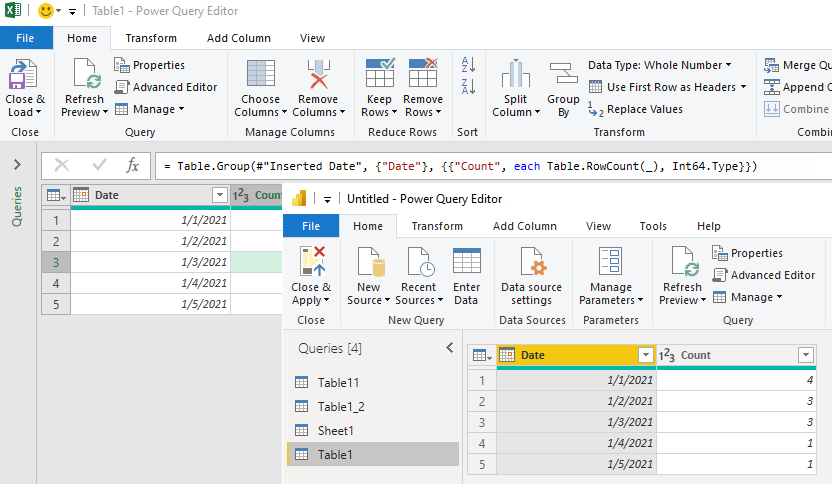
Besides, according to this thread "Table.FromRecords(recsList, RecFields, MissingField.UseNull) works in PBI but not in excel", there may be a difference between Excel Power Query and Power BI Desktop in the use of a certain function.
Hope the information could be helpful.
If an Answer is helpful, please click "Accept Answer" and upvote it.
Note: Please follow the steps in our documentation to enable e-mail notifications if you want to receive the related email notification for this thread.
