Hi @Nancy Devlin ,
To show how has a document checked out, two ways for your reference.
- A quick way to see who has a column checked out is to hover over the file name to see a tip that tells you who has the file checked out.
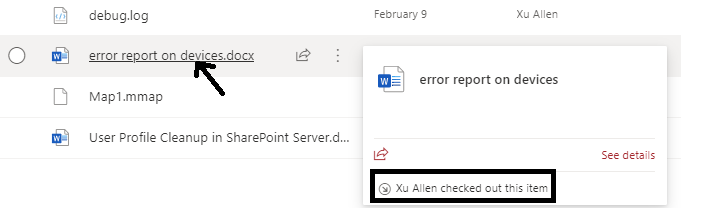
- You can also show the Checked Out To column in the default view of the library. The column is created by default when creating a library. No need to create one by yourself. Go to Library settings -> Scroll down to Views section -> Select the view name you are using -> Scroll down to Columns section -> Check Checked Out To column to display.
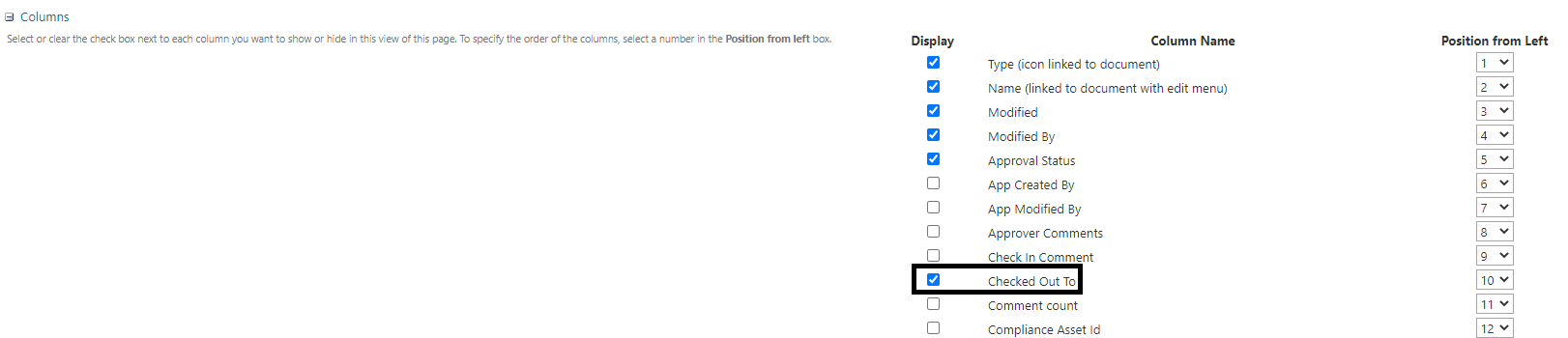

If an Answer is helpful, please click "Accept Answer" and upvote it.
Note: Please follow the steps in our documentation to enable e-mail notifications if you want to receive the related email notification for this thread.

