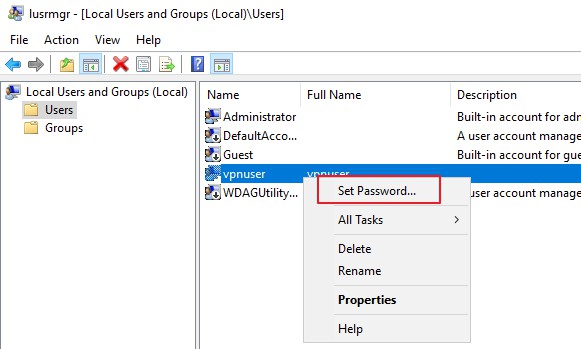can’t get back to my brothers account to archive pictures and estate documents
As local administrator you can take ownership of the profile folder, then you can copy off the needed files.
- Open Windows Explorer, and then locate the profile folder you want to take ownership of.
- Right-click the file or folder, click Properties, and then click the Security tab.
- Click the Advanced button. The "Advanced Security Settings" window will appear. Here you need to change the Owner of the key. Click the Change link next to the "Owner:" label
- The Select User or Group window will appear. Select the user account via the Advanced button or just type your user account in the area which says 'Enter the object name to select' and click OK.
- Select the check box "Replace owner on subcontainers and objects" in the "Advanced Security Settings" window. Click OK to change the ownership.
- Now you need to provide full access to the file or folder for your account. Right-click the file or folder again, click Properties, and then click the Security tab.
- Click the Add button. The "Permission Entry" window will appear on the screen:
- Click "Select a principal" and select your account:
- Set permissions to "Full control":
- Click OK. --please don't forget to Accept as answer if the reply is helpful--