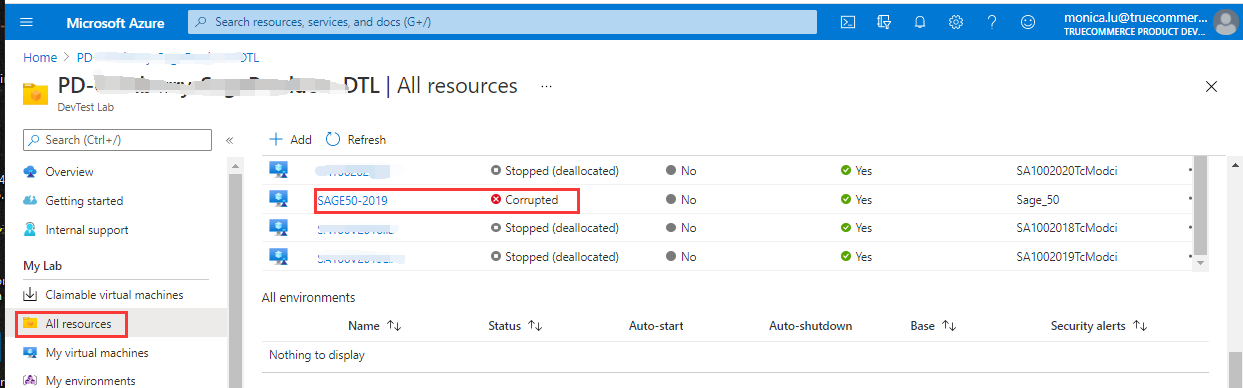Do you know if where were any updates recently on the VM? I suspect this one is the Windows OS and stop request comes from the OS side as you don't see this request in the Activity Logs at the ARM Management level.
Are you able to see the error message on the booting screen before VM goes to the stopped state?
If yes, try to find the correlated troubleshooting guide:
https://learn.microsoft.com/en-us/troubleshoot/azure/virtual-machines/boot-error-troubleshoot
I'd also suggest two potential resolutions to this issue:
Option 1:
Mount the disk of the faulty VM on the Hyper-V host (Rescue VM) to see the pending updates/booting issue. Reverse/finish these updates there, fix the problem, unmount and detach the repaired OS disk and replace the OS disk used by the VM with the repaired OS disk. Detailed steps there:
https://learn.microsoft.com/en-us/azure/virtual-machines/troubleshooting/troubleshoot-vm-by-use-nested-virtualization
Option 2:
Please follow up steps from the "Azure VM startup is stuck at Windows update"
https://learn.microsoft.com/en-us/troubleshoot/azure/virtual-machines/troubleshoot-stuck-updating-boot-error