
Seems this package is not available for .NET Core, only .NET Framework
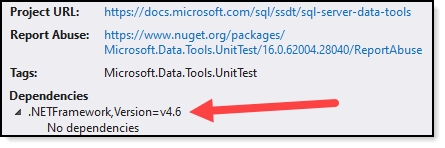
You should clean up your tags (not going to solve the current issues)
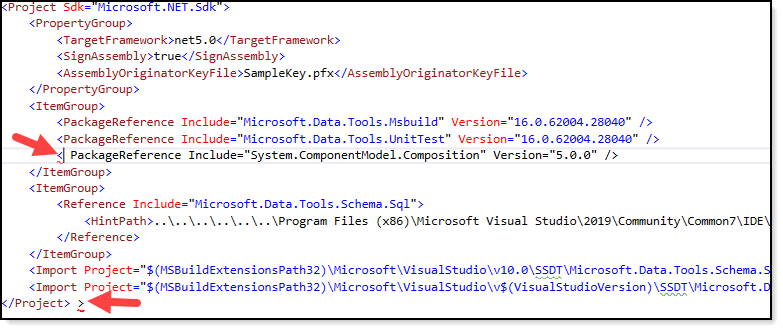
This browser is no longer supported.
Upgrade to Microsoft Edge to take advantage of the latest features, security updates, and technical support.
Hi I am using VS 2019 to try create custom unit tests as in below article:
walkthrough-use-custom-test-condition-to-verify-stored-procedure-results
When I go to my own project however, my custom test is not showing up in the test designer drop down. The code compiles but I have 2 warnings as saying target framework may not be fully compatible for Microsoft.Data.Tools.MSBuild and Microsoft.Data.Tools.UnitTest that i installed from NuGet.
<Project Sdk="Microsoft.NET.Sdk"> <PropertyGroup> <TargetFramework>net5.0</TargetFramework> <SignAssembly>true</SignAssembly> <AssemblyOriginatorKeyFile>SampleKey.pfx</AssemblyOriginatorKeyFile> </PropertyGroup> <ItemGroup> <PackageReference Include="Microsoft.Data.Tools.Msbuild" Version="16.0.62004.28040" /> <PackageReference Include="Microsoft.Data.Tools.UnitTest" Version="16.0.62004.28040" /> < PackageReference Include="System.ComponentModel.Composition" Version="5.0.0" /> </ItemGroup> <ItemGroup> <Reference Include="Microsoft.Data.Tools.Schema.Sql"> <HintPath>..\..\..\..\..\..\Program Files (x86)\Microsoft Visual Studio\2019\Community\Common7\IDE\Extensions\Microsoft\SQLDB\DAC\130\Microsoft.Data.Tools.Schema.Sql.dll</HintPath> </Reference> </ItemGroup> <Import Project="$(MSBuildExtensionsPath32)\Microsoft\VisualStudio\v10.0\SSDT\Microsoft.Data.Tools.Schema.Sql.UnitTesting.targets" Condition="'$(VisualStudioVersion)' == ''" /> <Import Project="$(MSBuildExtensionsPath32)\Microsoft\VisualStudio\v$(VisualStudioVersion)\SSDT\Microsoft.Data.Tools.Schema.Sql.UnitTesting.targets" Condition="'$(VisualStudioVersion)' != ''" /> </Project> >
Any suggestions what I might be missing out please? Thx

Seems this package is not available for .NET Core, only .NET Framework
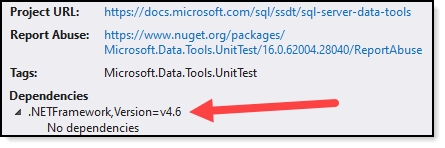
You should clean up your tags (not going to solve the current issues)
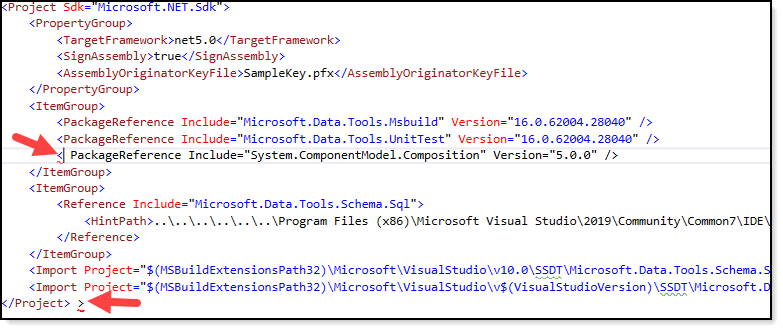
Hi
Thanks for reply and pointing out the problem.
It seems MSBuild I downloaded from nuget has the same problem?
Please find below screenshot. Any alternatives you suggest on where to get these packages?
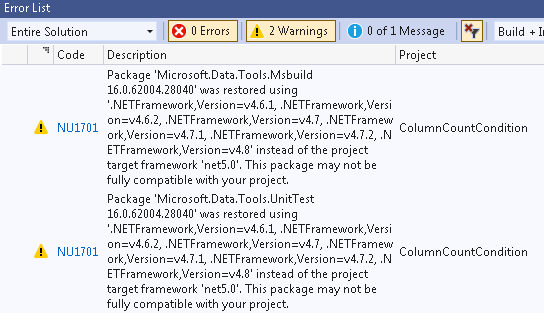
It works.
Replaced the
<TargetFramework>net5.0</TargetFramework>
by .NET Framework 4.7.
Thx.