What profile type exactly are you changing?
In general, changes should be immediate (taking into account network latencies of course). See https://learn.microsoft.com/en-us/mem/intune/configuration/device-profile-troubleshoot for details.
This browser is no longer supported.
Upgrade to Microsoft Edge to take advantage of the latest features, security updates, and technical support.
Hello all,
We have started our AutoPilot testing. So far, so good. However when we change a configuration profile in Intune, the AutoPilot systems don't seem to take the new change. During provisioning/enrollment, they get everything fine. We tried removing the PC from the group and re-adding to get the updated profile, but the system didn't get the change. We assumed as with AD GPOs, policy changes should apply after a pc checks into the domain controller on a regular interval.
Thoughts?

What profile type exactly are you changing?
In general, changes should be immediate (taking into account network latencies of course). See https://learn.microsoft.com/en-us/mem/intune/configuration/device-profile-troubleshoot for details.
@net1994 , Thanks for posting in our Q&A. From your description, I know that once we configured the configuration profile, the Autopilot didn’t work anymore. If there's any misunderstanding, feel free to let us know.
Based on my research, some policy settings can cause conflicts with Windows Autopilot. Please go through the following link and check if there's any conflict setting configured in our environment:
https://learn.microsoft.com/en-us/mem/autopilot/policy-conflicts
Hope it can help
If the response is helpful, please click "Accept Answer" and upvote it.
Note: Please follow the steps in our documentation to enable e-mail notifications if you want to receive the related email notification for this thread.
@net1994 Thanks for your reply. I know the Autopilot enroll is successful but the device configuration policy seems not be applied.
To check our issue, could you please collect the following information for us?
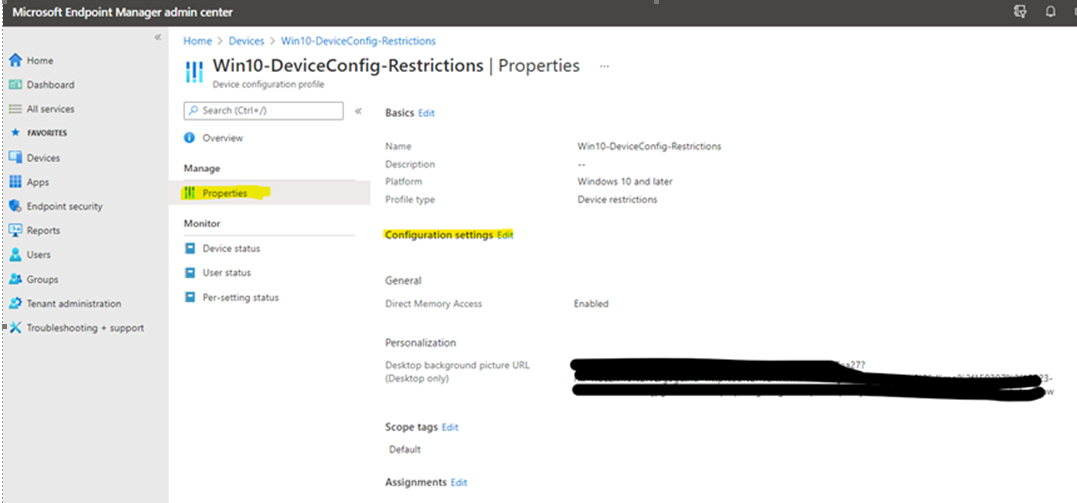
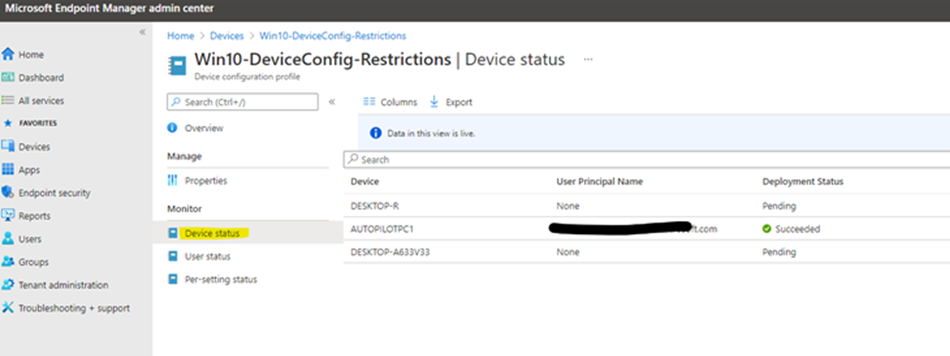
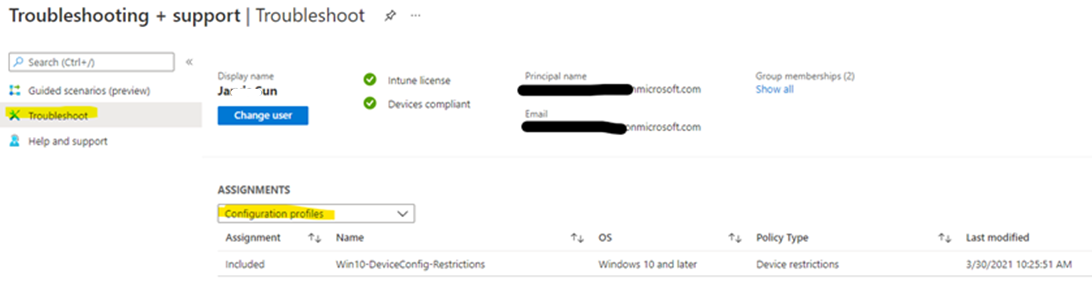
3.Go to affected device to check device management event log to see if there's any error with the device configuration policy. Location: "even viewer"->Applications and services logs > Microsoft > Windows > DeviceManagement-Enterprise-Diagnostics-Provider-> Admin options.
4,Check if sync is successful on the client side, please open Settings > Accounts > Access work or school, click and open the Info option in your Azure AD account. In Device sync status, you can see if the sync was successful. If not, please click Sync to do the sync action manually and wait to be applied.
Please check the above information and if there’s anything unclear, feel free to let us know.